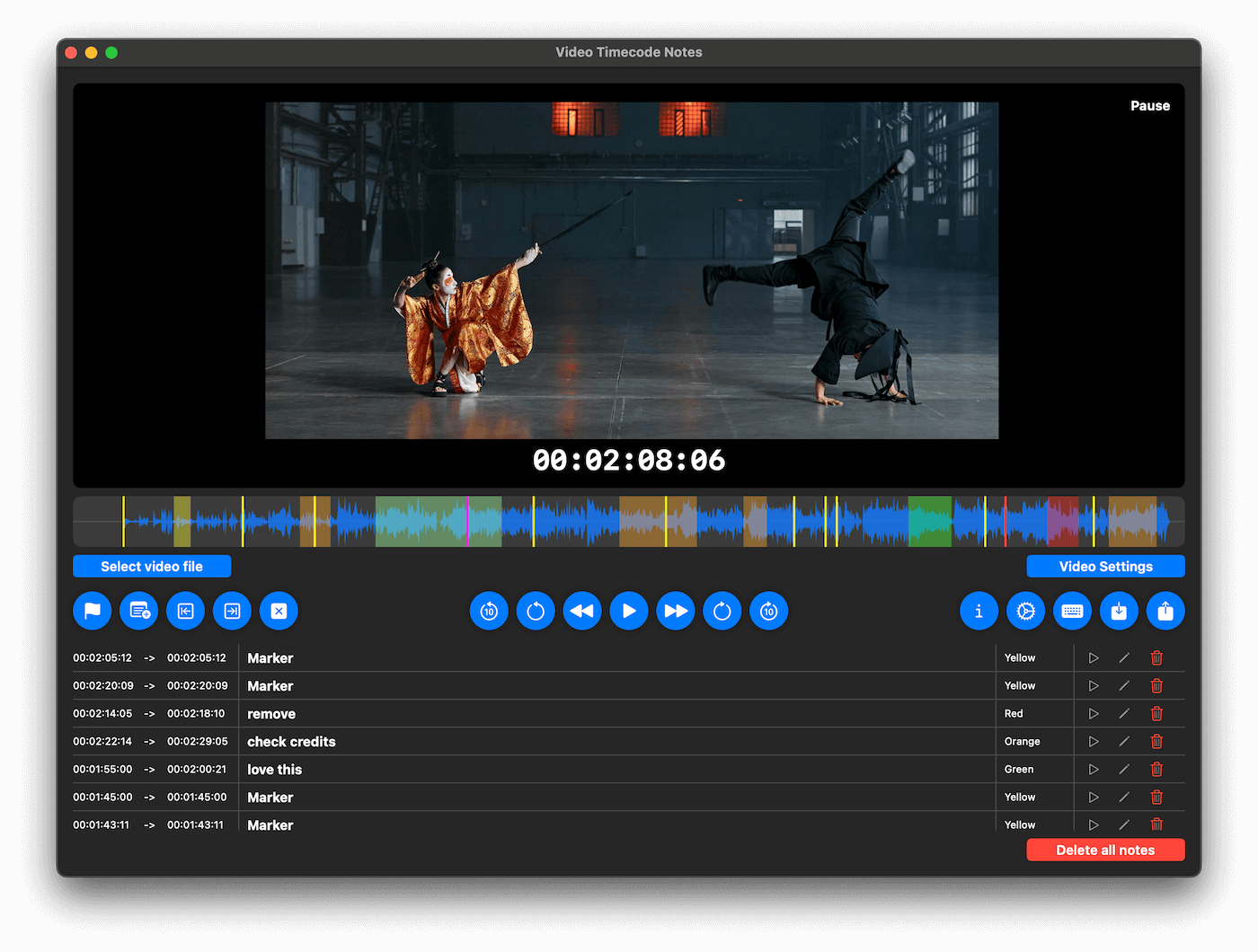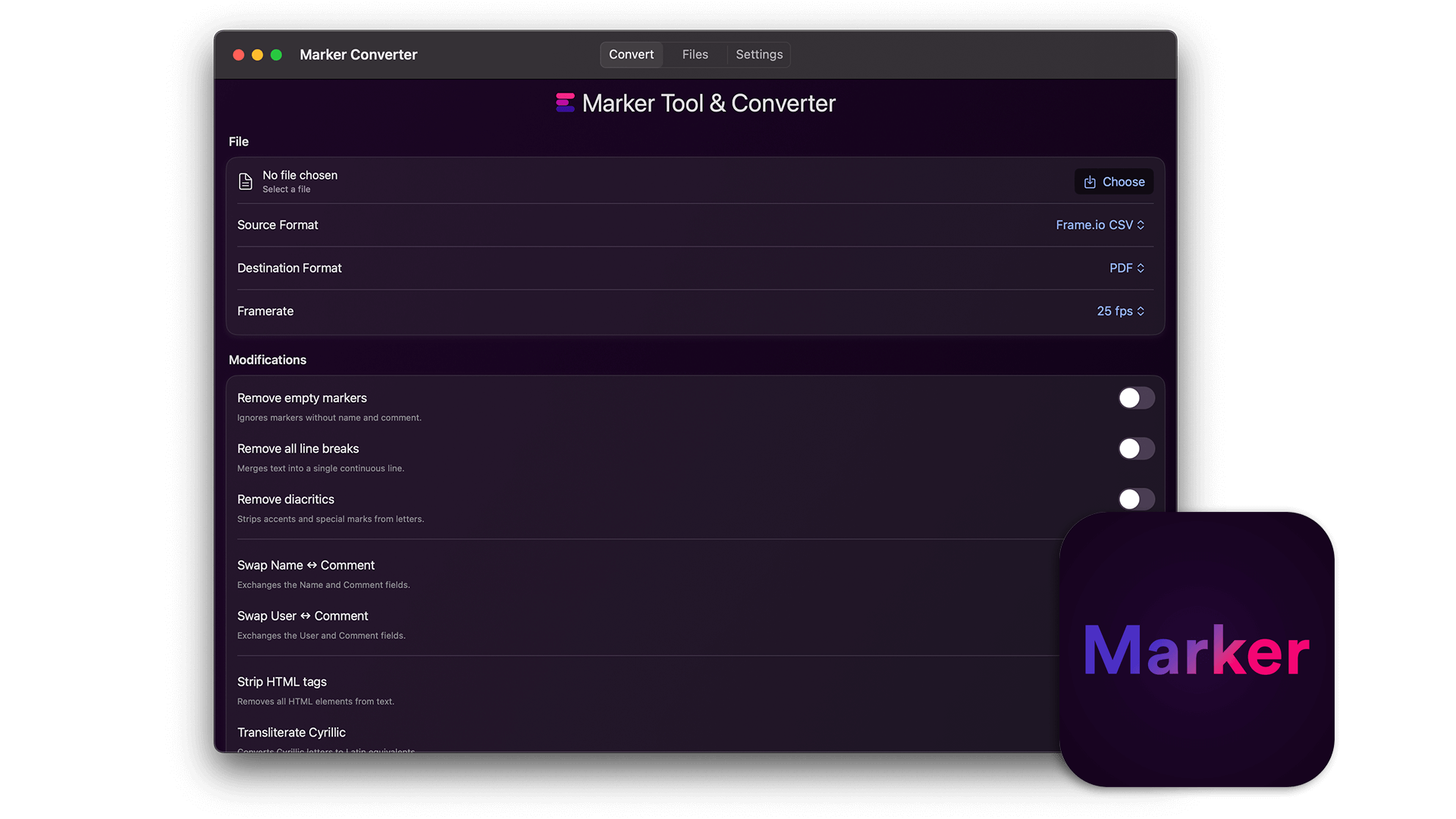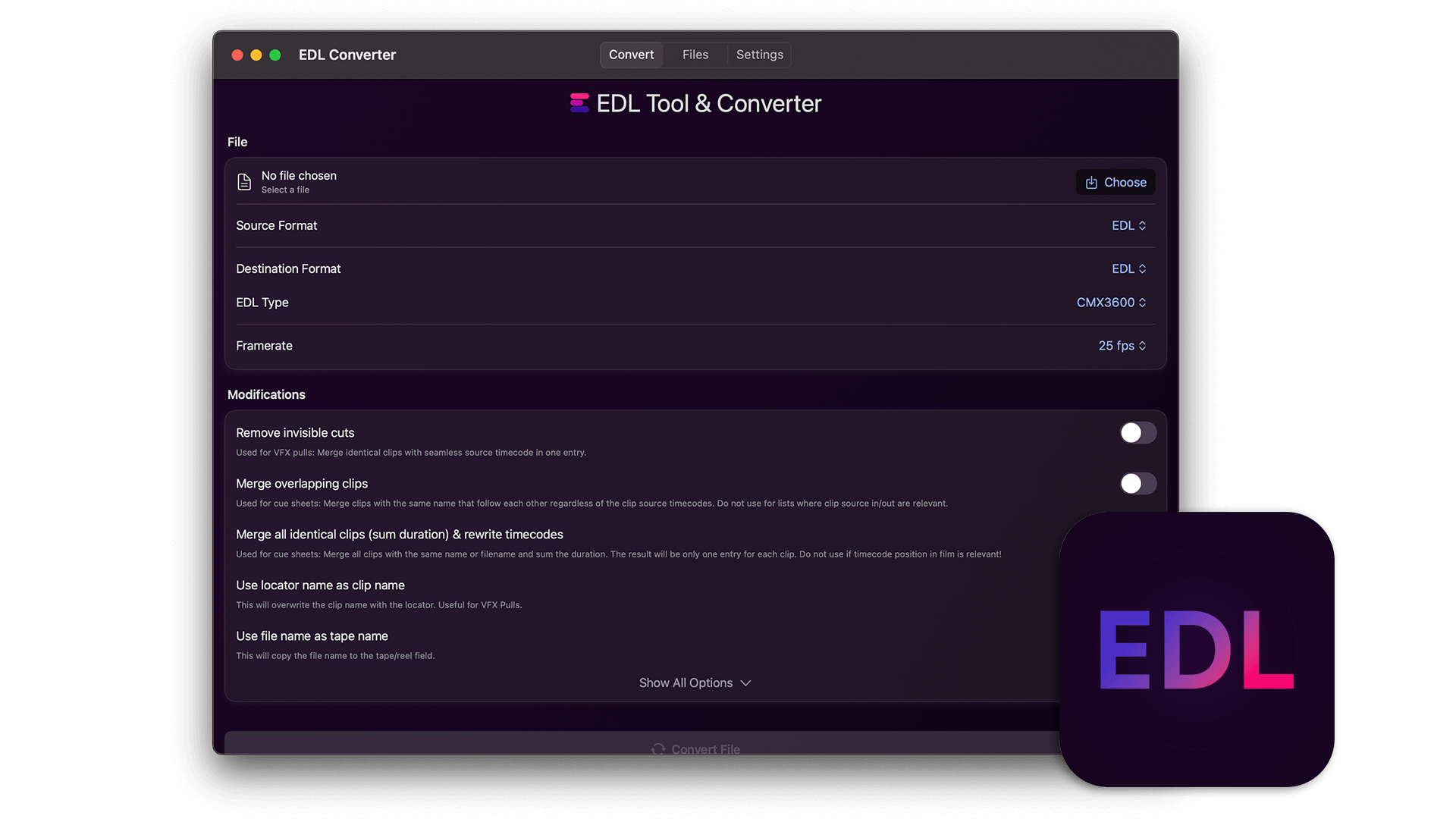Avid Pro Tools
소프트웨어
We currently offer 8 tools that are commonly used in workflows with Avid Pro Tools.
다음 결과는 무작위 순서로 나열됩니다.
Tools
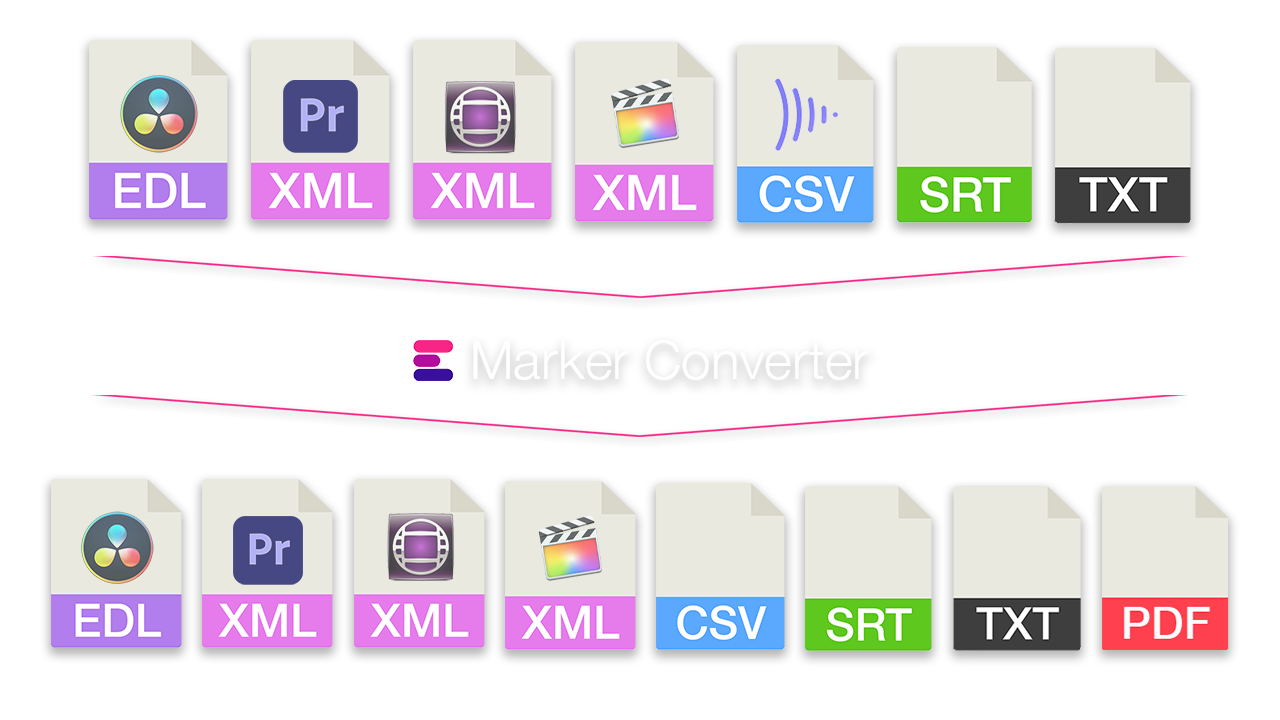
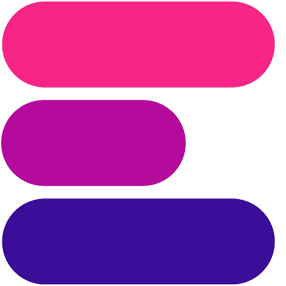 마커 변환기
마커 변환기
여러 프로그램 간 마커 교환을 간소화하세요. 타임라인 마커를 Premiere Pro, 다빈치 리졸브, 미디어 컴포저, Pro Tools, Frame.io, Pix, CSV, Google 스프레드시트, PDF 등 다양한 포맷으로 변환할 수 있습니다. 이 도구를 사용하면 마커를 색상별로 필터링하거나, 색상을 바꾸거나, 타임코드를 이동 및 수정할 수도 있습니다.
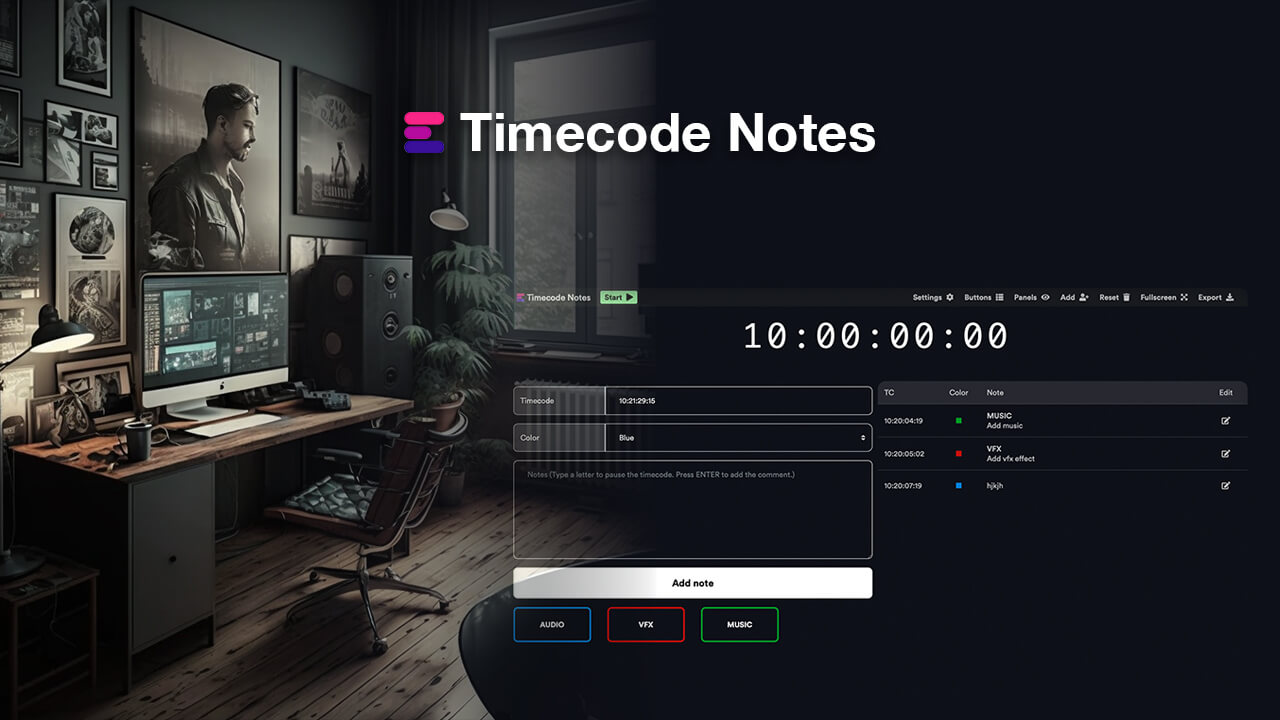
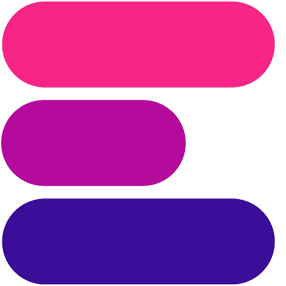 타임코드 노트
타임코드 노트
녹화, 검토 세션, 피드백 회의, 이벤트, 방송, 비디오 스트림 또는 사용자 지정 타임코드가 필요한 모든 이벤트에 대한 편집 노트를 작성하세요. 모든 댓글은 마커로 내보내어 추가 편집을 위해 NLE 또는 CSV, PDF, Excel 등으로 내보낼 수 있습니다. 또한 공유 팀 이벤트 세션에서 팀과 실시간으로 협업할 수도 있습니다.
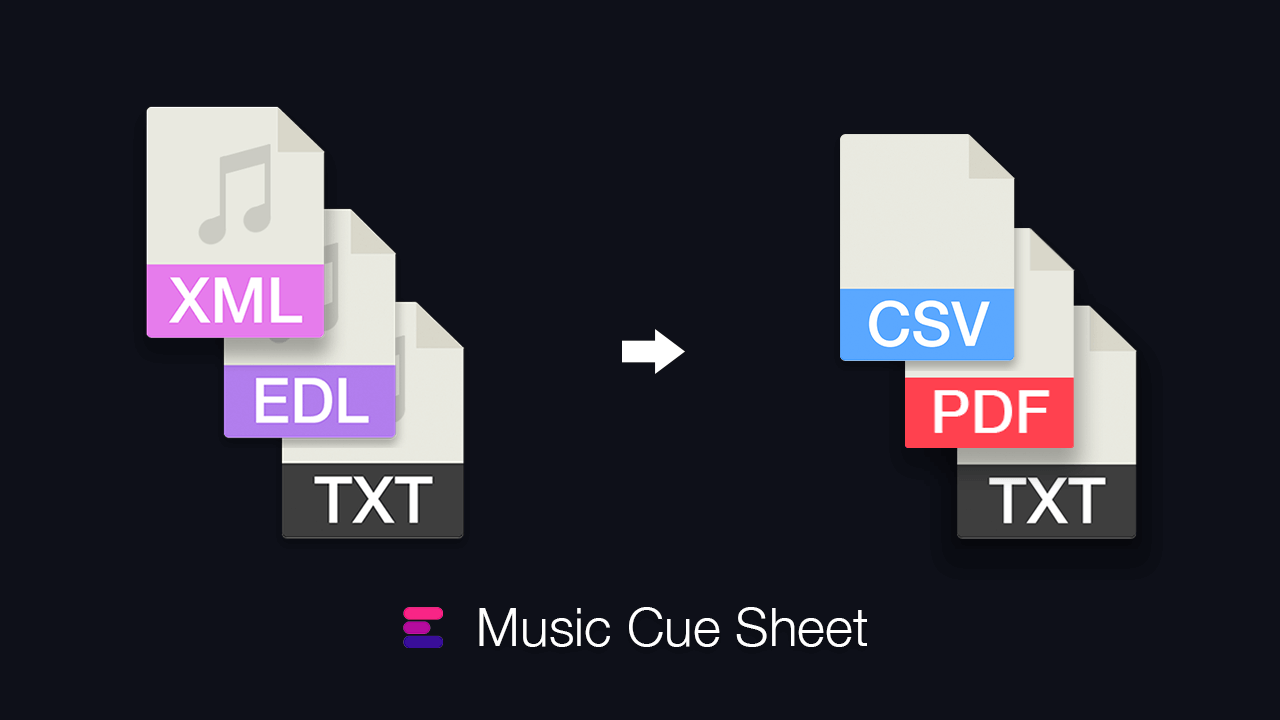
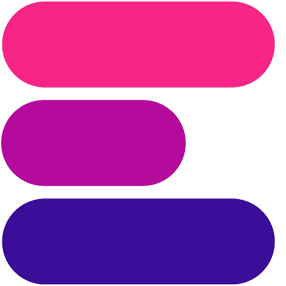 음악 큐시트
음악 큐시트
편집 시퀀스에서 타임코드, 길이, 트랙 메타데이터가 포함된 깔끔한 음악 큐시트를 생성할 수 있습니다. XML 또는 EDL 파일을 업로드하고 CSV, XLSX, PDF, TXT 또는 기타 포맷을 생성하여 Google Sheets, Microsoft Excel, Apple Numbers 및 유사 프로그램에서 사용할 수 있습니다.
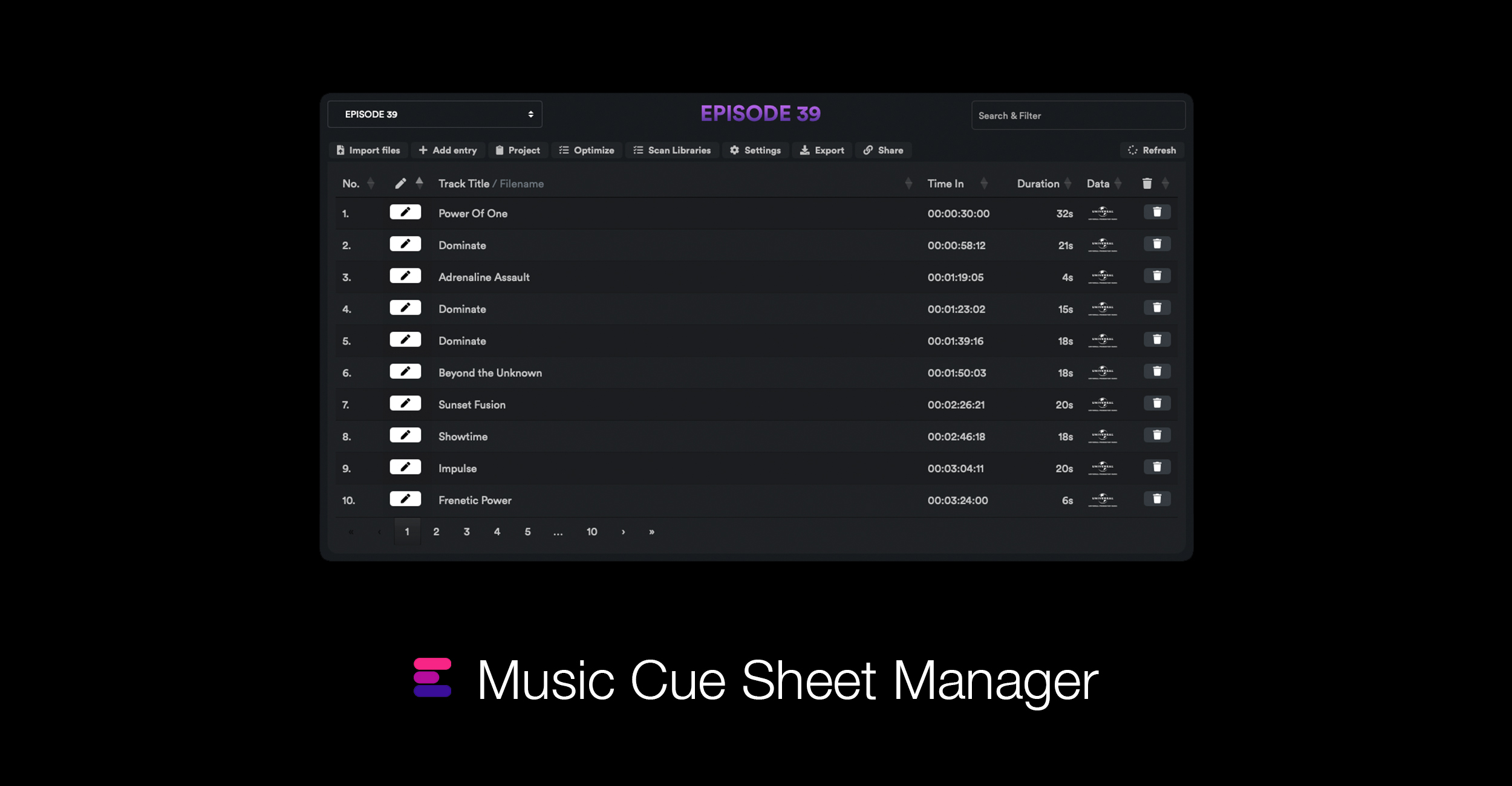
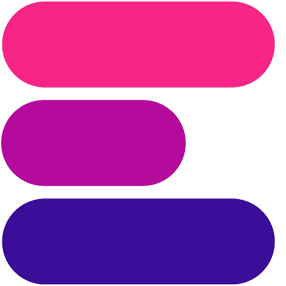 Music Cue Sheet Manager
Music Cue Sheet Manager
The Music Cue Sheet Manager represents the next stage in the management of cue sheets for film and series production. It offers a range of options for importing and managing cue data and creating complex music cue sheets easily. The tool is compatible with sequences from Media Composer, Premiere Pro, Resolve, and Final Cut Pro. It merges multiple tracks and removes invisible cuts to produce a clean list. Based on file names, metadata for the music tracks can also be automatically added to the cue sheet if they come from one of our partner libraries. The export can be customized using presets and exported to a variety of formats, including CSV, Excel and more.
Standalone Apps
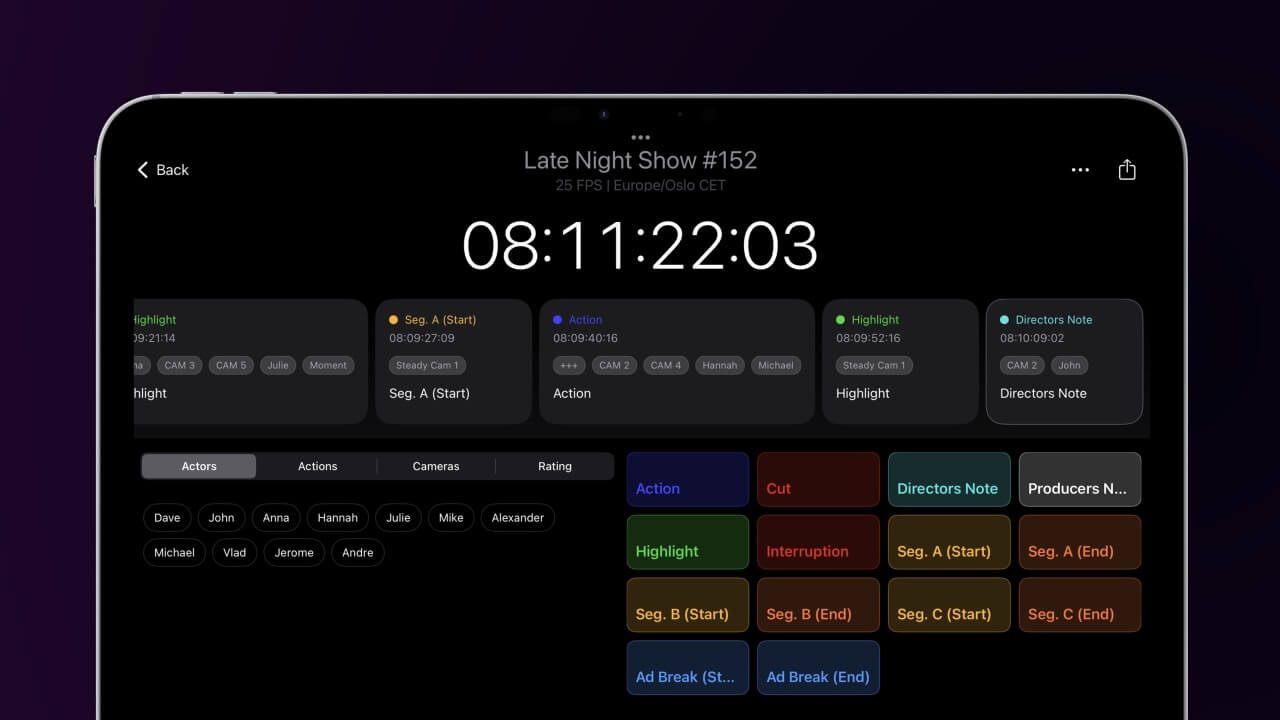
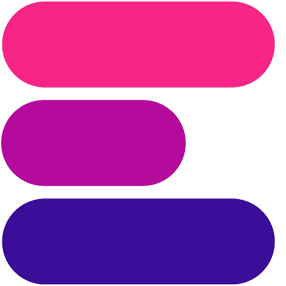 라이브 타임코드 노트
라이브 타임코드 노트
사용자 지정 가능한 태그, 개인화된 버튼, 범용 색상을 갖춘 이 앱은 라이브 이벤트나 스튜디오 녹화 중 노트 필기 속도를 높일 수 있도록 설계되었습니다. 메모는 나중에 PDF 또는 CSV 파일로 내보내 스프레드시트를 만들 수 있습니다. 또는 타임라인 마커로 내보내 Adobe Premiere Pro, DaVinci Resolve, Avid Media Composer 및 기타 포스트 프로덕션 애플리케이션에 사용할 수 있습니다.
이 카테고리의 유사한 태그
Adobe After Effects Adobe Media Encoder Adobe Premiere Pro Avid Media Composer ByteDance CapeCut DaVinci Resolve Dropbox Replay Final Cut Pro Frame.io Silverstack Whisper
기타 태그
AAF AI Tools ALE API ASS Assets Converter CSV CUBE DFXP Editing Asset Bundles EDL Free AI Tools Free Download Free Tools Generators HTML Image iOS JPG/JPEG JSON Livestream macOS MIDI MP3 Music ODS Offline Converter OpenTimeline IO PDF Plugins for DaVinci Resolve Plugins for Premiere Pro PNG Premium Tools ProTools - Session Info as Text (.txt) PTX Recording SBV SRT STL SUB Tools Tools for Audio Workflows TTML TXT Video VTT WAV XLS XLSX XML