ALE 변환기
고정 열이 있는 ALE 파일을 다시 작성하거나, 다른 형식으로 변환하거나, 여러 개의 ALE 파일을 하나의 파일로 결합하세요.
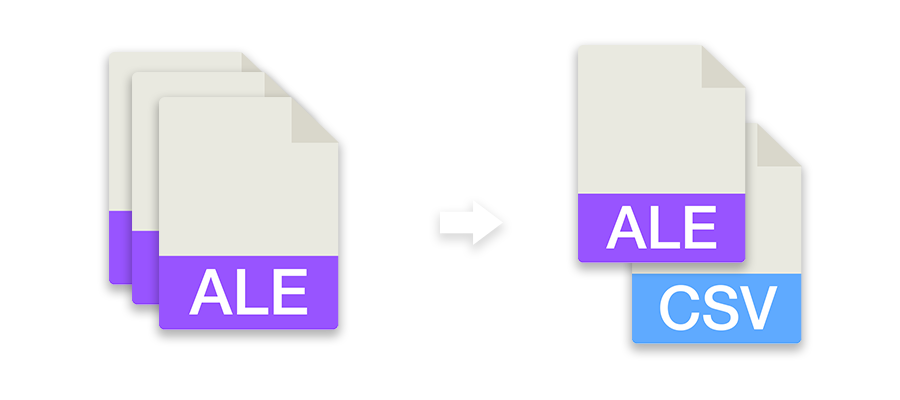
진행 중...
What file formats can be uploaded?
- ALE - Avid 로그 교환(.ale) - demo_ale_day005.ale
- CSV - Comma-separated values (.csv)
How many files can be uploaded at the same time?
Up to 15 files can be uploaded together and thus combined into one file. CSV and ALE files can be uploaded mixed.
How can ALE files be easily edited?
The easiest way to edit ALE files clearly is to convert them to a CSV file for Excel, Numbers or Google Sheets with this tool. The edited files can then be converted back to ALE files using this tool.
"이름" 및 "표시 이름" 열 바꾸기
This function swaps the content of the column "Name" with the content of the column "Display Name". For example, it is often used in the workflow between Silverstack and Resolve.
Rename "Source File Path" to "Filepath"
This function renames the column "Source File Name" to "Filepath".
Remove "ASC" Information
This function disables all columns in the ALE that contain ASC information. This option is used for example when ASC information should not be imported.
Remove frame range in filename (for .arx and .dpx)
This function removes framerange in file names and thus simplifies relinking of image sequences in Premiere Pro and similar programs. If this option is activated, all strings in all columns containing files with the extension ".arx" or ".dpx" are corrected. For example, A001C001_220101.[11012010-11021020].arx becomes A001C001_220101.arx or vfx_193.[000-240].dpx becomes vfx_193.dpx.
Change heading info
This option allows to simply overwrite the ALE header with custom values.
Supported export formats
The following applications and file formats are supported among others. See our instructions for each format below.
How do I import an ALE file into Google Sheets?
1. Convert the ALE file into a CSV file with this tool.
2. Open Google Sheets and go to "File -> Import". Upload the generated CSV file and press "Import Data" to generate a Sheet with all ALE columns.
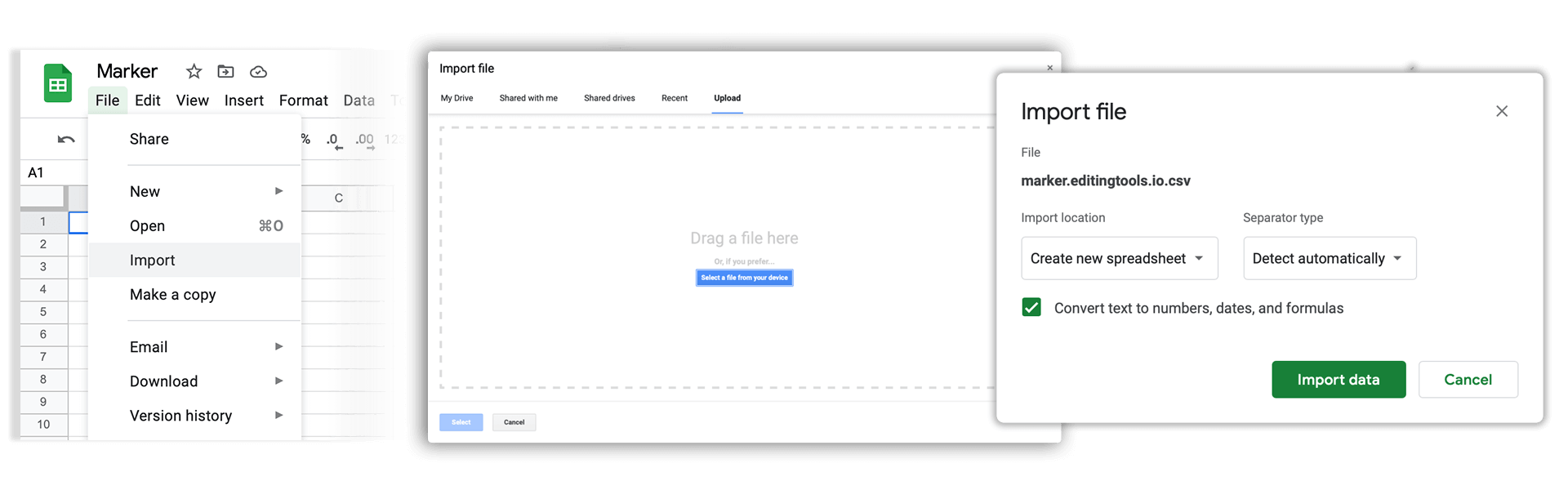
How do I export an ALE from Google Sheets?
1. Go to "File -> Download -> Comma-separated values".
2. In the next step you can convert the CSV file with this tool into an ALE file.
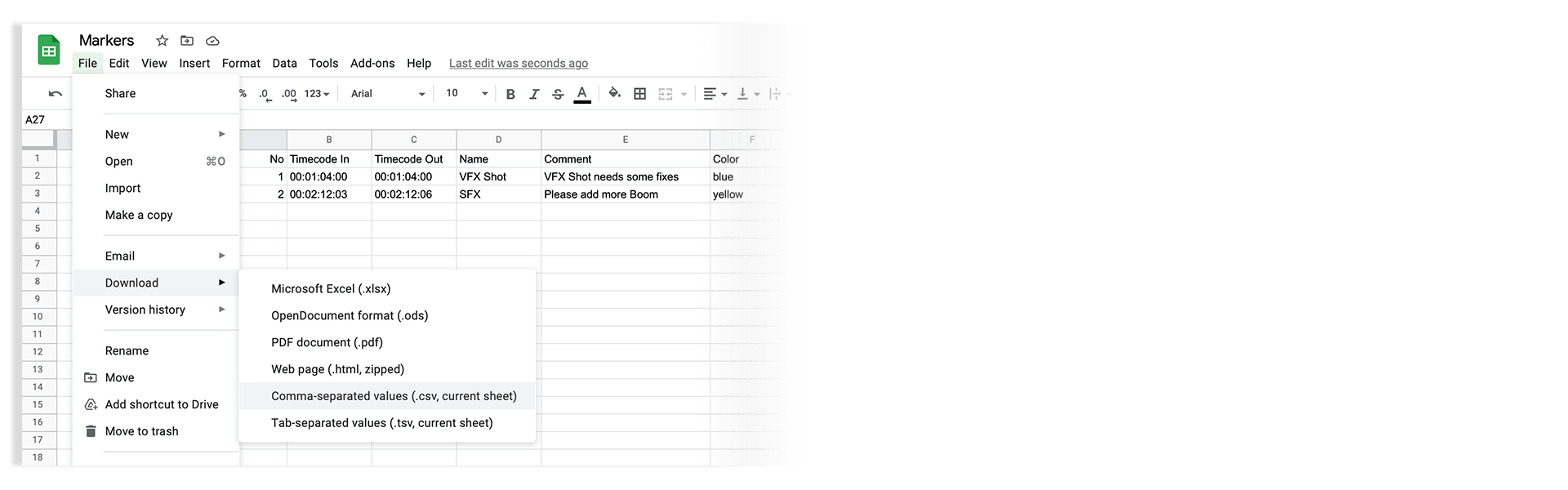
ALE files can be converted into XLSX or XLS files for Microsoft Excel with this tool.
ALE files can be converted into ODS file (OpenDocument Spreadsheet) for Open Office Calc with this tool.
How do I import an ALE file into Apple Numbers?
1. Convert the ALE file into a CSV file with this tool.
2. Open Numbers and go to "File -> Open". Simply open the CSV file.
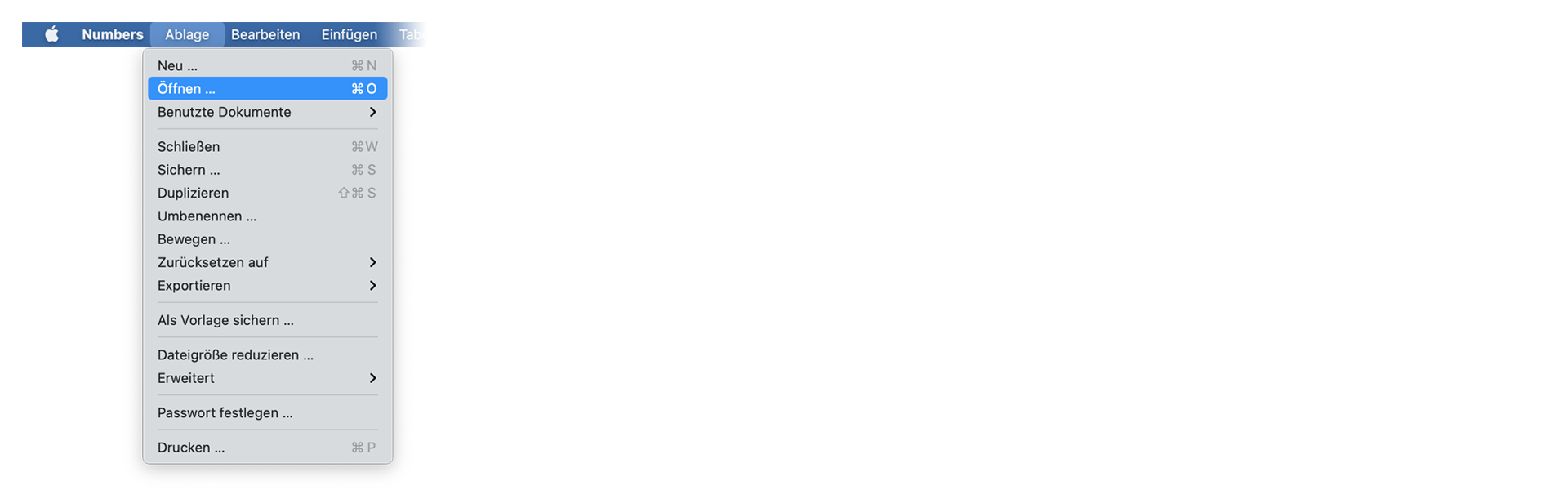
How do I export an ALE file from Apple Numbers?
1. Go to "File -> Export -> CSV".
2. In the next step you can convert the CSV file with this tool into an ALE file.
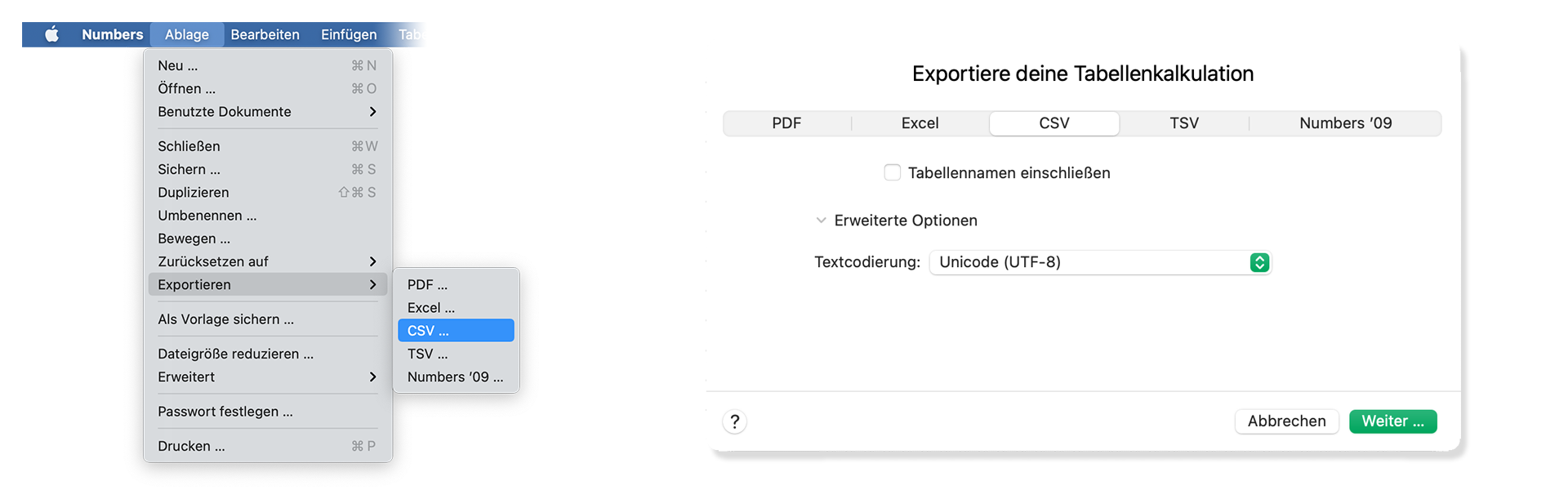
Automate your workflows with our API
Whether you're a developer or just want to automate more processes with tools like Zapier or Make, you can easily integrate this tool into your workflows with our API. Learn more about integrating the REST API in our API documentation.
API Documentation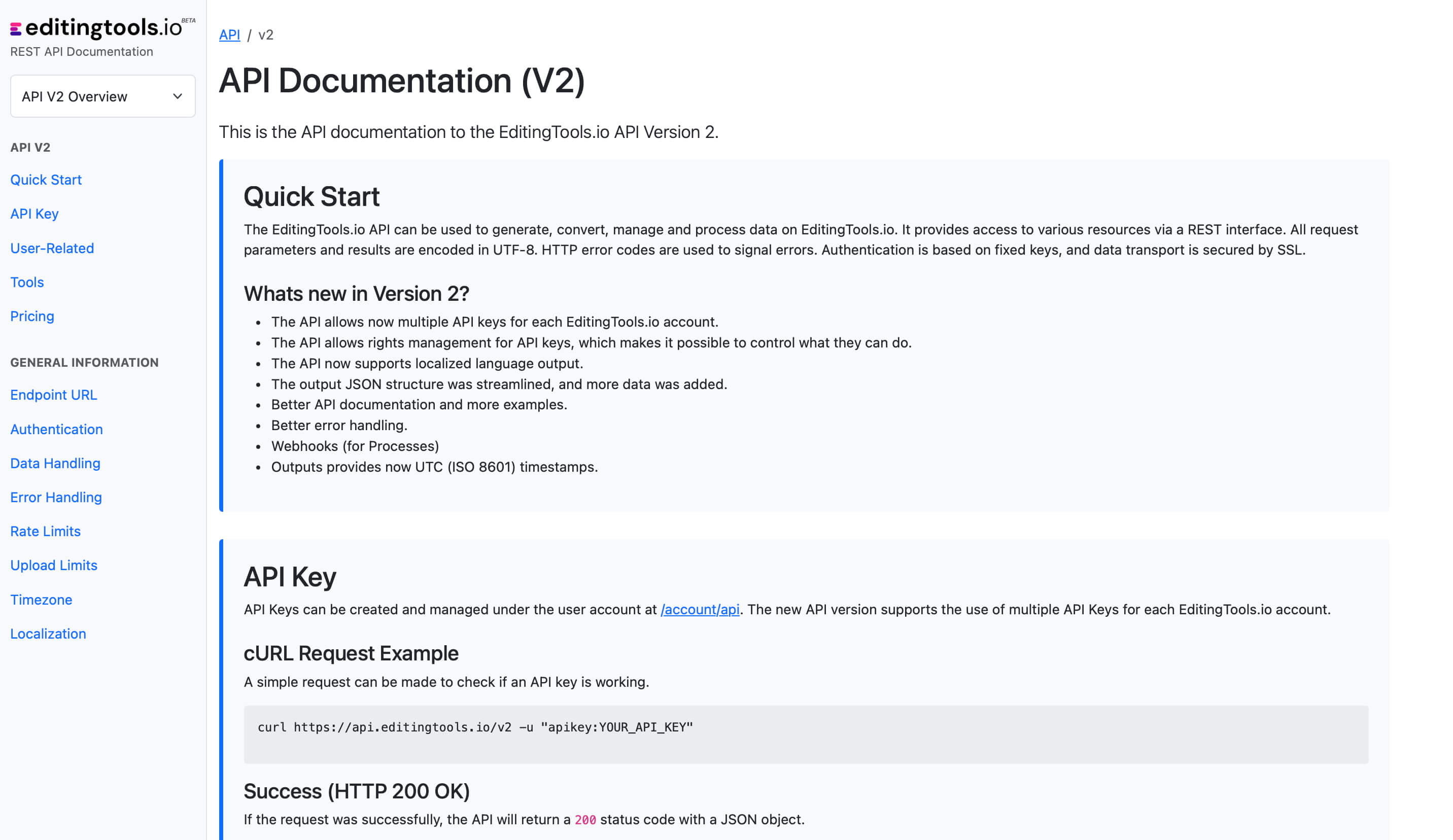
자주 묻는 질문
아니요. 파일은 서버에 저장되지 않고 직접 처리됩니다.
생성된 파일은 최대 1시간 동안 사용할 수 있습니다.
물론입니다. 메시지를 보내주세요.
Tags
Converter ALE CSV HTML JSON ODS PDF XLS XLSX Adobe Premiere Pro Avid Media Composer DaVinci Resolve Final Cut Pro
