장면 컷 감지
비디오의 씬 변경을 자동으로 감지하고 EDL, XML 또는 CSV 파일을 생성하여 Avid Media Composer, Adobe Premiere Pro, DaVinci Resolve 또는 Final Cut Pro X에서 추가 비선형 영화 편집을 할 수 있습니다.
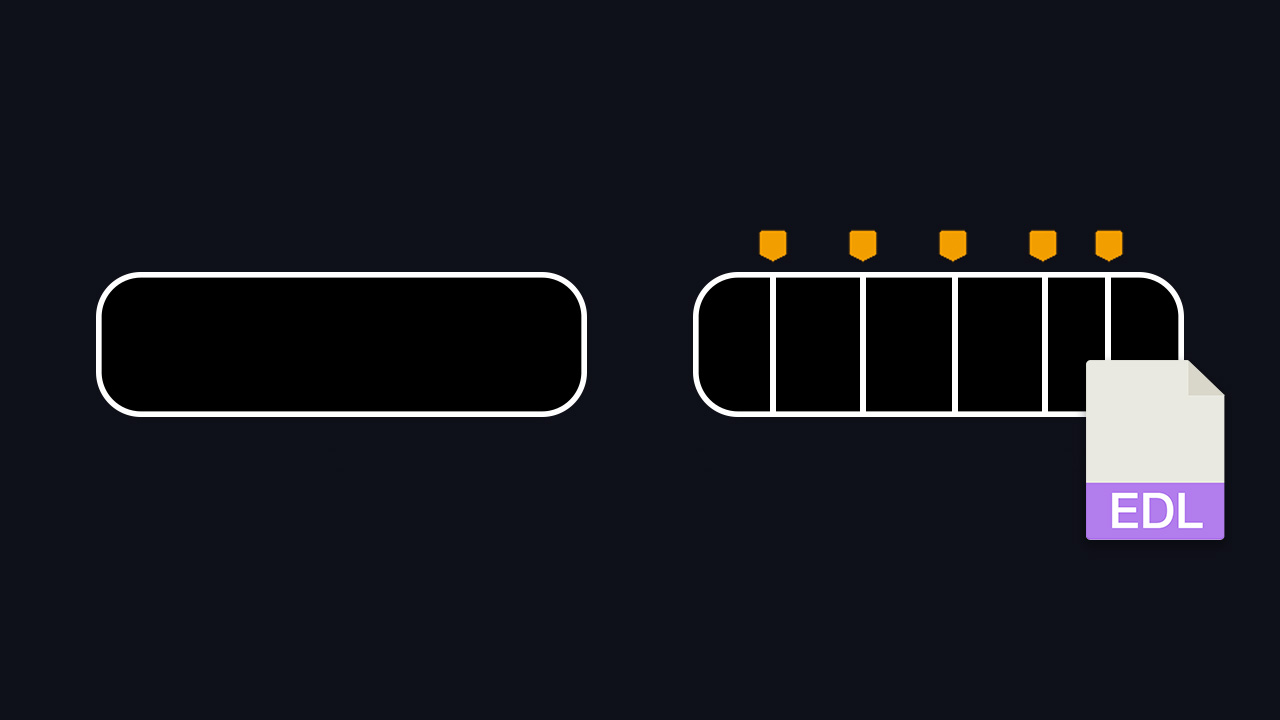
로딩 중...
Which files are created?
- EDL - Edit Decision List (.edl)
- EDL - Edit Decision List (.edl)
[with gap between takes] - CSV - Comma-separated values (.csv)
[Timecode In, Timecode Out, Frame In, Frame Out]
권장 워크플로
- 동영상 클립을 업로드하고 장면 컷 감지를 시작합니다. 파일이 최대 업로드 제한을 초과하는 경우 동영상의 압축 버전을 업로드할 수도 있습니다.
- 생성된 EDL/XML을 다운로드하여 원본 동영상 클립과 동일한 폴더에 넣습니다.
- EDL/XML을 편집 프로그램으로 가져와서 원본 동영상 클립에 연결하고 편집을 시작합니다.
Algorithms
- Content-Aware Detection is an algorithm designed to identify alterations within specific regions of an image. When significant changes are detected, it automatically triggers a cut, making it the ideal choice for analyzing darker movie scenes.
- Threshold-Based Detection operates by analyzing the intensity and brightness levels of individual frames. When these levels surpass a predefined threshold, a cut is initiated. This method represents a more traditional approach to cut detection, relying on classic techniques.
데모 파일
You can try the tool with our technical test file.
- MP4/H264 video of 3 minutes length in 25fps with different color changes.
이 도구는 무료입니다! 하지만 운영 비용이 많이 듭니다.
장면 컷 감지에는 많은 서버 성능이 필요하지만, 기부를 통해 비용을 충당할 수 있는 한 무료로 제공하기로 결정했습니다. 에디팅툴즈는 광고 없이 운영되고 있으며 앞으로도 계속 그렇게 유지되기를 원하므로, 도구의 운영과 더 많은 기능 개발을 위해 기부해 주시면 감사하겠습니다. 커피 한 잔 사주세요 또는 페이팔로 기부해 주시면 감사하겠습니다. 감사드리며 생산적인 하루 되세요!
Tags
AI Tools Recording CSV EDL XML Free Tools Adobe Premiere Pro Apple Final Cut Pro X Avid Media Composer DaVinci Resolve