음악 큐시트
편집 시퀀스에서 타임코드, 길이, 트랙 메타데이터가 포함된 깔끔한 음악 큐시트를 생성할 수 있습니다. XML 또는 EDL 파일을 업로드하고 CSV, XLSX, PDF, TXT 또는 기타 포맷을 생성하여 Google Sheets, Microsoft Excel, Apple Numbers 및 유사 프로그램에서 사용할 수 있습니다.
진행 중...
We created this tool to save you time!
이 도구의 기능은 무엇인가요?
큐시트 생성기는 프로젝트에 사용된 모든 음악 트랙의 간단한 목록을 빠르게 생성합니다. 이 도구는 Media Composer, Premiere Pro, Resolve, Final Cut Pro에서 시퀀스를 읽을 수 있습니다. 여러 트랙을 병합하고 보이지 않는 컷을 제거하여 깔끔한 목록을 만듭니다. 파일 이름을 기반으로 음악 트랙의 메타데이터가 파트너 라이브러리 중 하나에서 제공된 경우 큐 시트에 자동으로 추가할 수도 있습니다. 내보내기는 사전 설정을 사용하여 사용자 지정할 수 있으며 CSV, XLSX, PDF 등 다양한 형식으로 내보낼 수 있습니다.
어떤 파일 형식을 업로드할 수 있나요?
- EDL - Edit Decision List (.edl)
- XML - Final Cut 7 XML (.xml)
- XML - Extensible Markup Language (.xml) (Avid Media Composer)
- TXT - Avid Pro Tools TXT -> 세션 정보 텍스트(.txt)
- FCPXML - Final Cut Pro X (.fcpxml)
- CSV (comma separated or semicolon separated) (.csv)
- AAF - Advanced Authoring Format (.aaf) => only in our Cue Sheet Manager for Pro Users
음악 라이브러리
여러 프로덕션 음악 라이브러리와의 제휴를 통해 광범위한 메타데이터를 연결할 수 있습니다. 다음 라이브러리 중 하나의 트랙을 사용하는 경우, 음악 큐시트 도구는 해당 트랙에 대해 사용 가능한 모든 메타데이터를 수집할 수 있습니다. 이 기능을 사용하려면 도구에서 '음악 라이브러리에서 메타데이터 포함'을 활성화하세요. 사전 설정을 선택하거나 작곡가 세부정보, 아티스트, 레이블 코드, ISRC, GEMA 코드 등 필요한 메타데이터가 포함된 사용자 지정 큐 시트 사전 설정을 직접 만들 수 있습니다.
저희와 함께 작업하는 라이브러리의 음악을 확인하고 해당 라이브러리의 트랙을 사용하여 작업을 더 쉽게 만드세요.
라이브러리가 없거나 음악 라이브러리에서 일하고 계신가요? 저희에게 연락하여 파트너가 되어 귀사의 고객이 저희 도구를 활용할 수 있도록 하세요. 파트너가 되는 과정은 간단하고 간단합니다.
메타데이터는 파일 이름을 사용하여 추가됩니다. 모든 노래가 인식되도록 하려면 다운로드 후 파일 이름을 바꾸지 마세요. 당사는 데이터의 정확성에 대해 법적 책임을 지지 않습니다. 큐시트의 정확성을 직접 확인해야 할 의무가 있습니다.
The workflow in detail
Learn how this cue sheet tool works.

There are 6 simple steps you can follow to get the best workflow results:
- Prepare the sequence for which you want to create a cue sheet. It is best to make a copy and clean up the tracks, removing clips that do not belong there. It is a good idea to collect all the cues on 2 or 3 tracks and export only those tracks.
- Depending on the software you are using, you can export an EDL, XML or ProTools Session TXT. If you are using Adobe Premiere Pro or DaVinci Resolve, we recommend that you export a Final Cut 7 XML.
- Upload your sequence to our Music Cue Sheet Tool and choose your desired settings. The tool will analyze your sequence and create a sorted track list.
- The track list calculates the duration of each clip. Depending on your settings, similar clips are grouped together.
- If you enable the "Include metadata from music libraries" option and select the libraries from which you used music, the tool will check for additional metadata in those libraries. The information is pulled from data provided directly by our library partners via API or shared database. This includes for example information about the music album, the composer and artist up to library codes and label names.
- Once all the information is collected, it is exported to the file format of your choice. The recommended export format is CSV, which contains all the data you need and can be easily edited using Excel, Numbers, or Google Sheets.
데모 파일
데모 파일로 큐시트를 사용해 보세요:
- EDL: Music Cue Sheet - Demo Sequence 1.edl
- XML: Music Cue Sheet - Demo Sequence 1.xml
- CSV: Music Cue Sheet - Demo Sequence 1.csv
시퀀스 준비
시퀀스를 업로드하기 전에 빠르게 준비하는 것이 좋습니다. 가장 좋은 방법은 시퀀스를 복제하고 큐 시트에 포함하지 않으려는 불필요한 오디오 및 비디오 트랙을 모두 제거하는 것입니다. 래핑/중첩된 오디오 클립을 사용하는 경우 모든 트랙을 평평하게 만드는 것도 중요합니다. 또한 도구가 실패할 경우를 대비해 '오디오 전환 효과'를 제거하세요.
겹치는 동일한 클립 병합하기
이 옵션을 활성화하면 시퀀스에서 여러 조각으로 잘라낸 클립은 클립 사이에 끊김이 없는 한 자동으로 단일 항목으로 병합됩니다. 도구가 여러 트랙에서 동일한 클립을 발견하면 이 클립도 병합되어 단일 항목으로 표시됩니다.
클립 사이에 간격이 있는 경우에도 이 옵션을 사용하여 클립을 결합할 수 있습니다. 포함할 프레임 범위를 1~500프레임으로 정의할 수 있습니다. 도구가 여러 트랙에서 동일한 클립을 발견하면 병합하여 단일 항목으로 표시합니다.
사전 설정
내보내기 파일의 열을 사용자 지정할 수 있습니다. 여러 공개 템플릿 중에서 선택하거나 '+' 기호를 눌러 나만의 사전 설정을 만들 수 있습니다. 타임코드, 길이 및 개별 메타데이터를 표시하는 데는 무수히 많은 가능성이 있습니다. 사전 설정을 저장하려면 로그인해야 합니다.
API로 워크플로우 자동화
개발자이든 Zapier나 Make와 같은 도구로 더 많은 프로세스를 자동화하고 싶으시든, 저희 API를 통해 이 도구를 워크플로에 쉽게 통합할 수 있습니다. REST API 통합에 대한 자세한 내용은 API 설명서를 참조하세요.
API 문서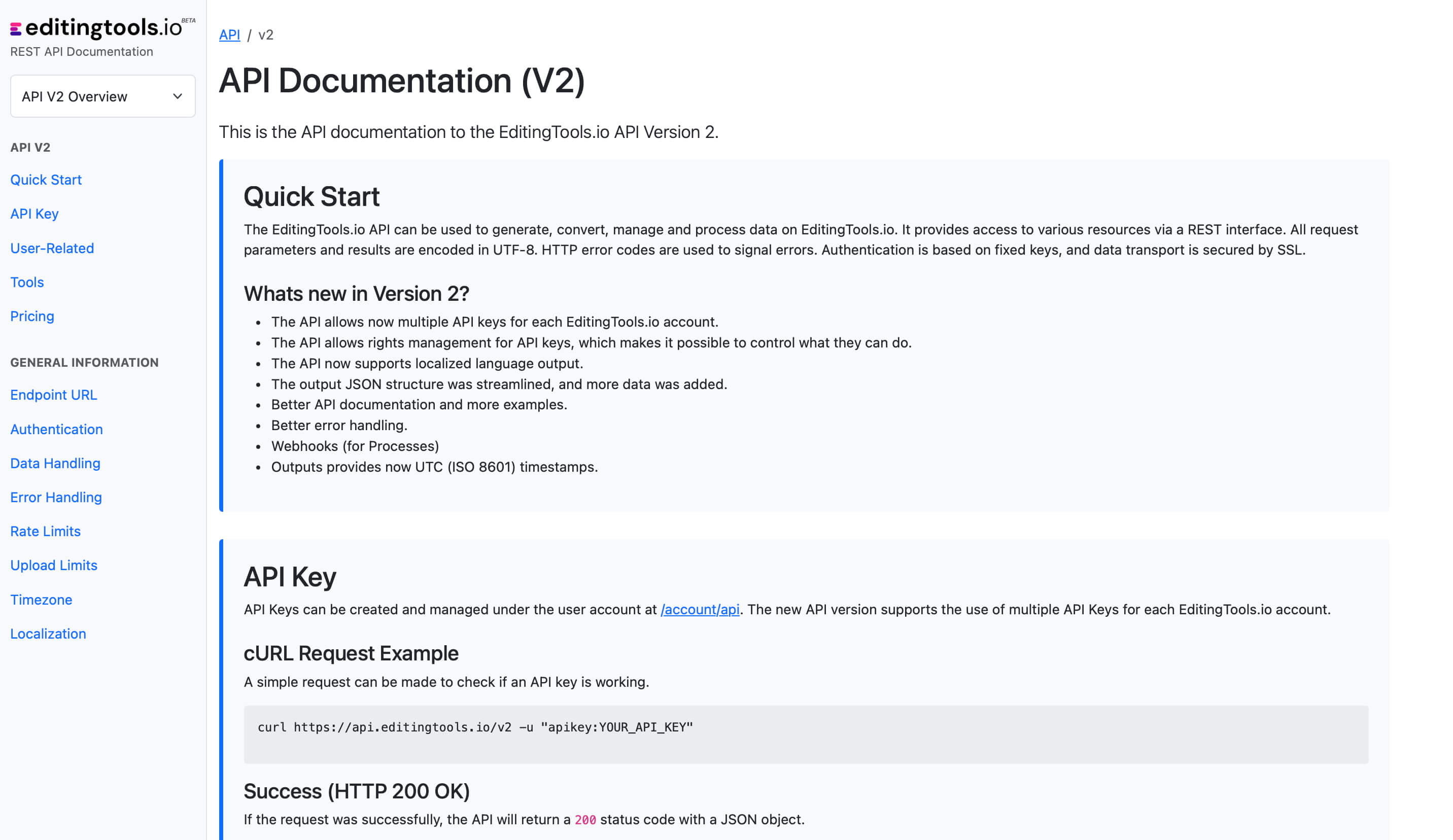
Add metadata to your personal EditingTools database or library
Our tool supports a list of default values that can be added to the search database, which are explained below. Not all values are mandatory. Additional columns are possible.
| Name | Type | Description |
|---|---|---|
| file_name | String (max. 200 characters) | Filename up to 200 characters. If a filename is longer, it is truncated. If there are several variations of a file name, they can be listed in a column file_name_2, file_name_3, ... |
| track_title | String (max. 200 characters) | Name of track |
| track_number | Int | Track number within the album. |
| track_duration | Int | Track duration in seconds. |
| track_code | String (max. 100 characters) | Optional track code (can include numbers and letters). |
| track_id | Int | A unique database track ID, must be numeric. Optional. |
| artist | String (max. 200 characters) | This is an optional artist name. If this value is empty, most cue sheets will automatically use the composer's values. |
| composer | String (max. 200 characters) | Composer Name. Multiple composers can be separated by a semiclon, e.g. "John Doe; John Smith". |
| composer_society | String (max. 200 characters) | Name of the Composer Society. If a track has multiple composers, use semicolons to separate the societies. |
| composer_number | String (max. 200 characters) | Number of the Composer. If a track has multiple composers, use semicolons to separate the number. |
| composer_share | String (max. 200 characters) | Share of the Composer. If a track has multiple composers, use semicolons to separate the shares. Value between 1 and 100. |
| owner | String (max. 200 characters) | |
| publisher publisher_name | String (max. 200 characters) | Publisher Name. Multiple publishers can be separated by a semiclon, e.g. "Pub1;Pub2". |
| publisher_society | String (max. 200 characters) | Name of the Publisher Society. If a track has multiple publishers, use semicolons to separate the societies. |
| publisher_number | String (max. 200 characters) | Number of the Publisher. If a track has multiple publishers, use semicolons to separate the number. |
| album_title | String (max. 200 characters) | |
| album_catalog_number | Int | |
| album_catalog_code | String (max. 200 characters) | |
| album_release_date | Date (YYYY-MM-DD) | Album release date. Leave blank if unknown. |
| album_disk_number | Int | This is an optional number that defines the disk number of the album. If the track is released on disk, this value is 1 or 2 in 99% of the cases. |
| album_total_discs | String (max. 200 characters) | This is an optional number that indicates the total number of disks in an album. If the track is released on disk, this value will be 1 or 2 99% of the time. |
| label_name | String (max. 200 characters) | Name of the label. |
| label_code | Int | Label code, without "LC". |
| isrc | String (max. 100 characters) | |
| iswc | String (max. 100 characters) | |
| ean | String (max. 100 characters) | |
| upc | String (max. 100 characters) | |
| gema | String (max. 100 characters) | |
| catalog_name | String (max. 200 characters) | Name of the catalog/library the track is in. |
| bpm | Int | |
| genre | String (max. 200 characters) |
빠른 가이드
How do I import a csv file into Google Sheets?
Open Google Sheets and go to "File -> Import". Upload the generated CSV file and press "Import Data" to generate a Sheet with all markers.
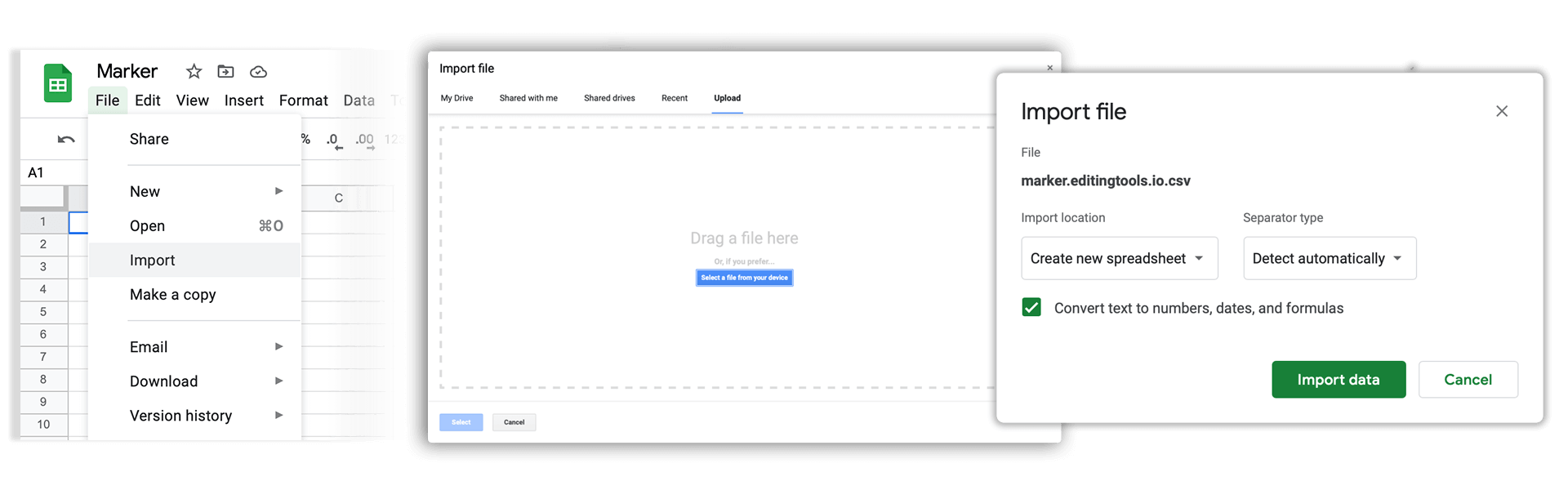
How do I import a csv file into Apple Numbers?
Open Numbers and go to "File -> Open". Simply open the CSV file.
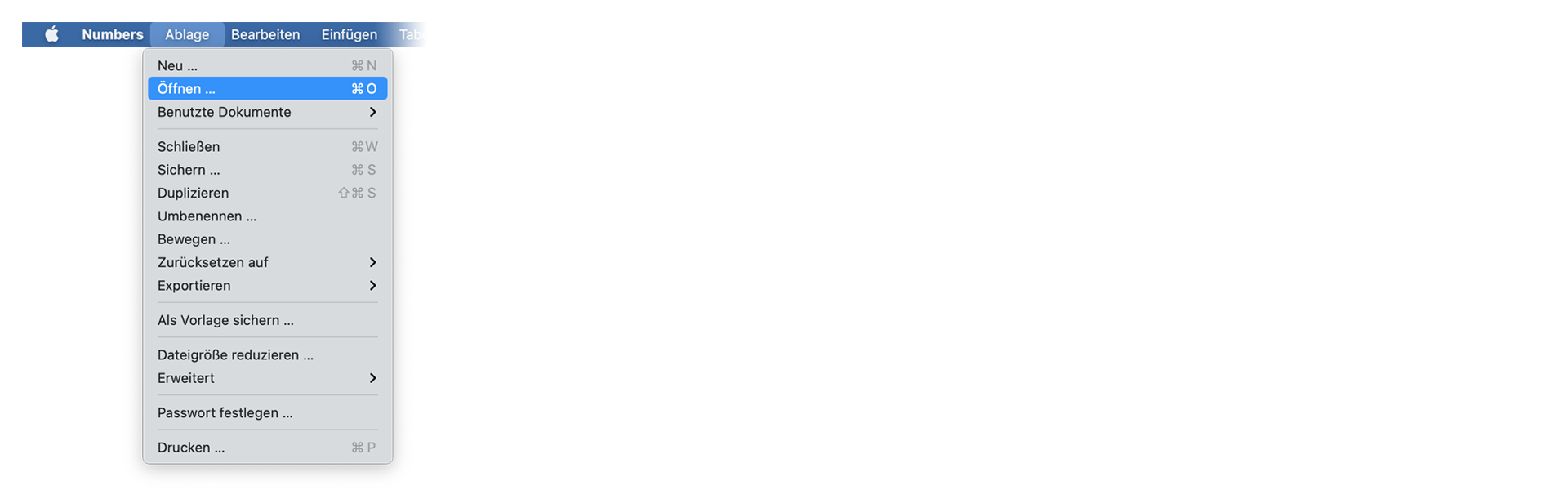
자주 묻는 질문
아니요. 파일은 서버에 저장되지 않고 직접 처리됩니다.
생성된 파일은 최대 1시간 동안 사용할 수 있습니다.
물론입니다. 메시지를 보내주세요.
Tags
Tools AAF CSV EDL JSON MP3 ODS PDF WAV XLS XLSX XML Music Adobe Premiere Pro Avid Media Composer Avid Pro Tools ByteDance CapeCut DaVinci Resolve Final Cut Pro






















