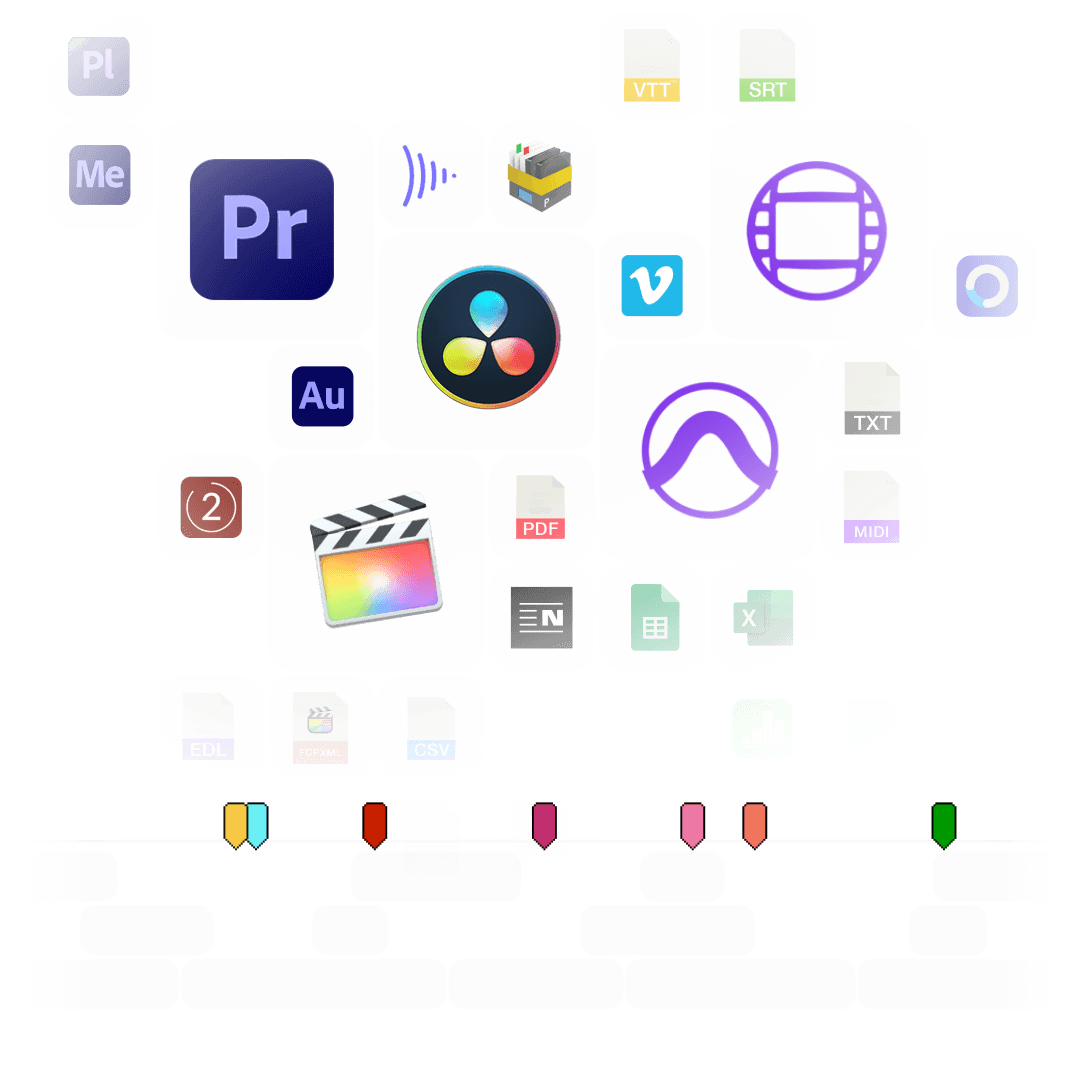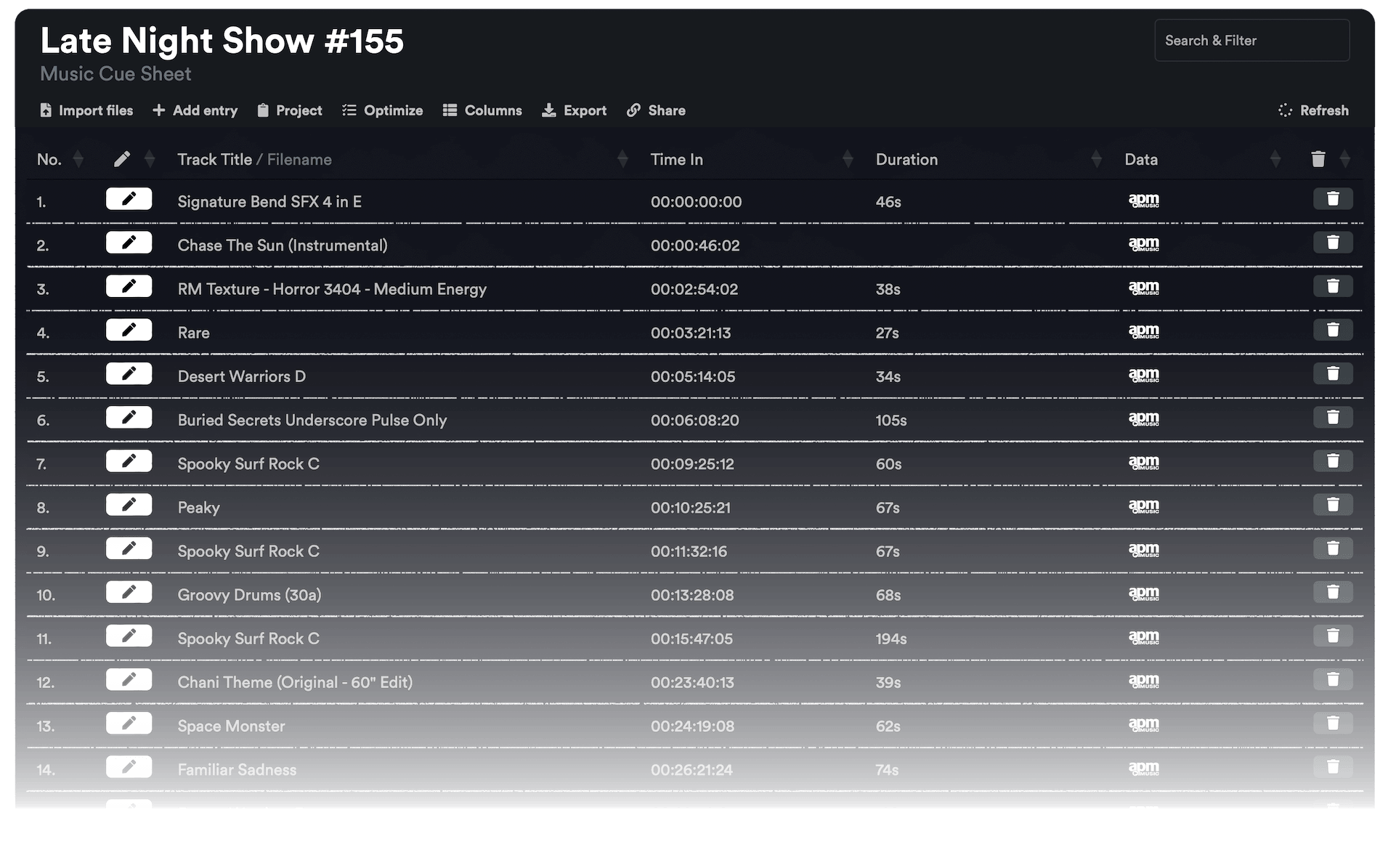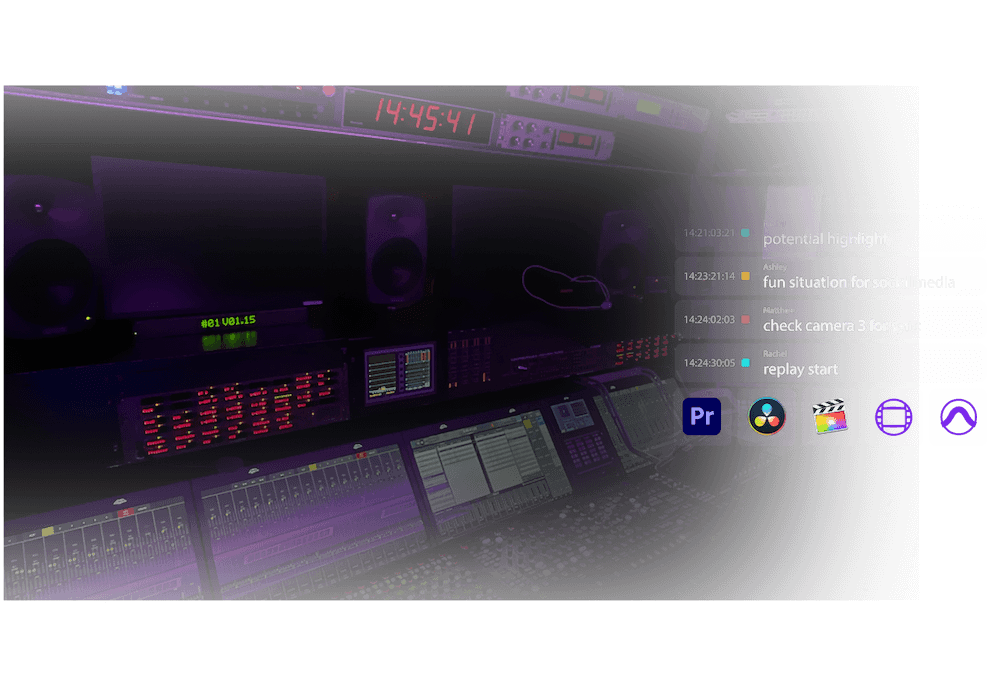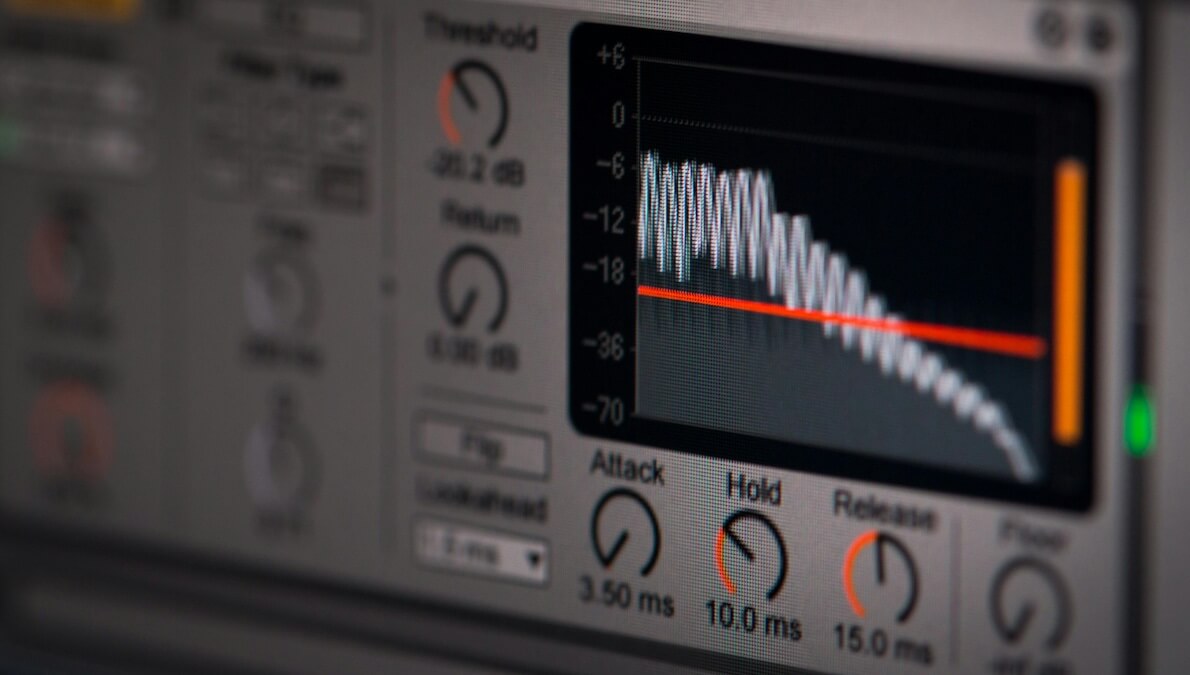60+
tools
10k+
projects
200k+
users
MediaDB New 🔥
The essential offline database for post-production houses and freelancers managing large quantities of hard drives and discs.
- Search files without connecting drives
- Create RCP files for Resolve Collect
- Perpetual license

Index Drives
Scan hard drives and add them to a searchable database. Update easily when files are added or removed.
Offline Search
Find specific source material or archive footage instantly without having to plug in every drive you own.
Conform Workflow
Import an EDL and MediaDB will locate the files across your drives and create an RCP file for Resolve Collect.
The little time-saving tools you've always dreamed of
From Hollywood blockbusters to independent documentaries, TV series to commercials, short films to social media content, our tools and solutions are the trusted choice of over 200,000 registered users and countless anonymous users worldwide. Our technology is used in more than 10,000 productions each year, supporting thousands of post-production facilities in more than 200 countries.
As one of the largest niche platforms offering both free and premium post-production workflow tools, EditingTools.io caters to a wide range of film production needs, enabling countless use cases.
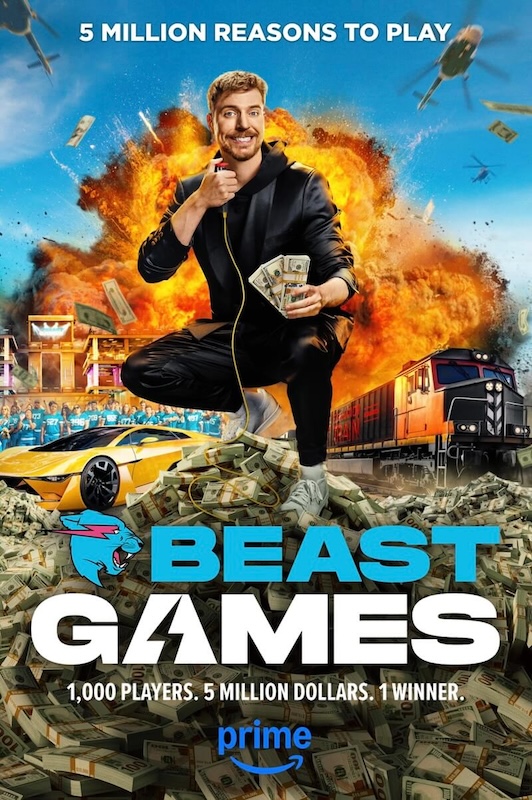


« I started using EditingTools.io on my first film and have used it on every project since then! EditingTools.io has repeatedly saved me countless hours and made the impossible possible in my daily editing workflow. »
Zach Fowler
Assistant Editor« EditingTools.io has a diverse toolbox of incredibly useful tools, that can make light work of everyday hurdles in post-production. We've been particularly impressed with their tools for handling subtitles, cue sheets and other metadata. »
Matthew Salleh
Filmmaker« EditingTools.io have helped us to bring advanced workflows in high-end cinema without the need to create custom scripts to often do relatively easy tasks. This has significantly increased the efficiency of our operators. »
Ole-Andrè Hestetun
Technical SupervisorStreaming Platforms & Broadcasters
Our tools are primarily used by post-production companies and freelancers producing content for national an international audiences.



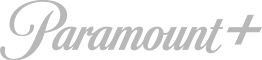
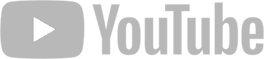

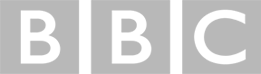





 Plugins
Plugins
Listify is one of our world-class plugins for Adobe Premiere Pro that lets users manage and create all kind of lists directly inside Premiere Pro. This is a huge time saver for anyone who has to deal with rights management. Filtering clips and creating VFX sheets, ADR sheets, music cue sheets, or lists of stock footage from a sequence is a quick and easy process with Listify. It has saved countless hours of work on over 100 productions. We also offer a range of other plugins to optimize other workflows.