VFX Sheet Creator
Create a VFX shot list
This tool allows you to easily create a VFX shot list with clip timecodes and additional metadata from a sequence file. You can also add more metadata by merging data from ALE files.

진행 중...
What does this tool do?
This tool allows you to create an VFX shot list from a sequence file. Simply upload an XML or EDL file from your sequence and export the list as PDF or CSV (e.g. for MS Excel, Google Sheets or Apple Numbers).

어떤 파일 형식을 업로드할 수 있나요?
- EDL - Edit Decision List CMX3600 (.edl)
- XML - Final Cut 7 (.xml)
[Premiere Pro, DaVinci Resolve] - FCPXML - Final Cut Pro XML (.fcpxml)
[Experimental] - CSV - Comma-separated values (.csv) - preset_edl.csv
Add more data with ALE files
You can upload ALE files to automatically add more technical metadata to your VFX sheet. When merging metadata, be sure to select a merge option that is unique.
Create VFX Shot IDs
This option allows you to automatically generate shot IDs. There are several options to choose from, but most of them require additional metadata from ALEs to work.
Add thumbnails
For a better overview, the tracker document should be provided with thumbnails or preview screenshots. This step can be partially automated, and it is not necessary to capture each frame manually. There are several ways to do this:
- Extract images from a video using our image extraction tool.
- Use our Marker Converter to generate a script (with ffmpeg) you can run locally. To do this: Open the Marker Converter and select "Convert clips from EDL to markers (.edl)" and select "ffmpeg Shell Script: Markers to Stills (.sh)". Then download and run the script.
Quick Guides
How do I import a csv file into Google Sheets?
Open Google Sheets and go to "File -> Import". Upload the generated CSV file and press "Import Data" to generate a Sheet with all markers.
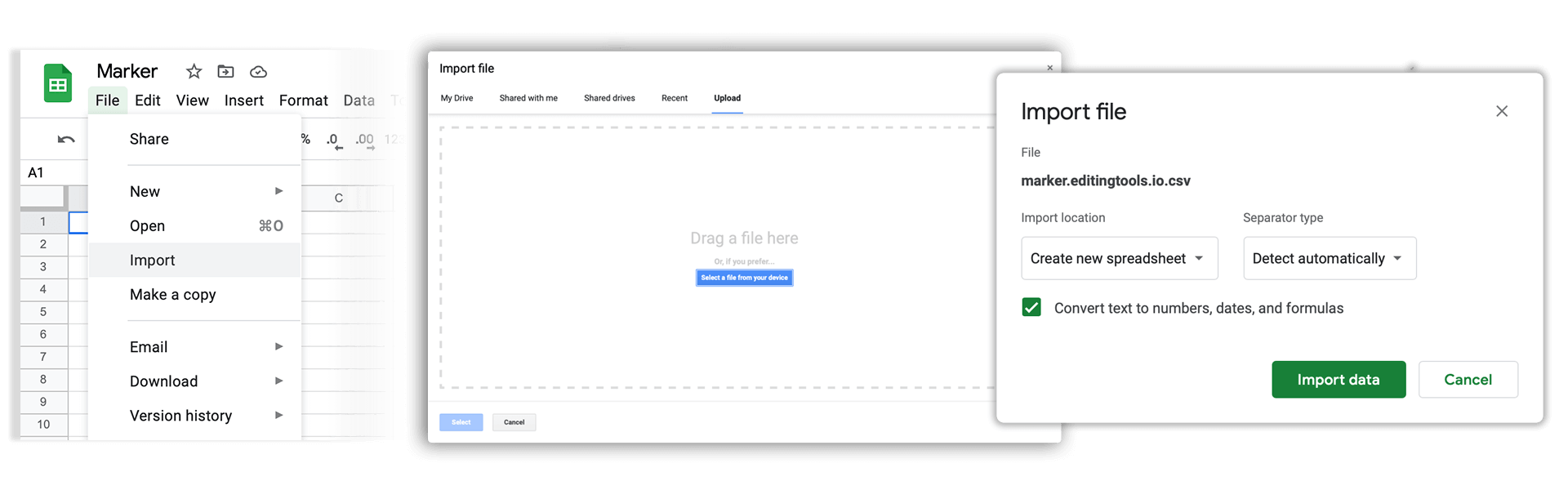
How do I import a csv file into Apple Numbers?
Open Numbers and go to "File -> Open". Simply open the CSV file.
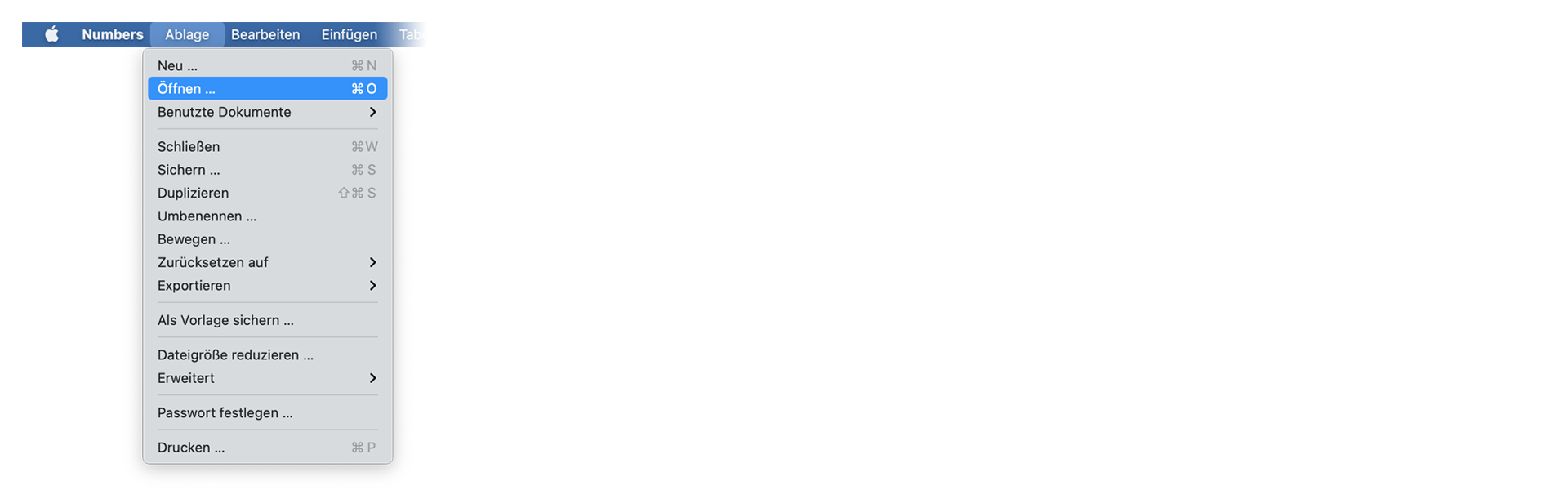
Helpful Links
- NETFLIX: VFX Shot and Version Naming Recommendations
- DESIGNIMAGE: Simple file naming for VFX
- LA CUISINE: An introduction to organizing project files
BETA
This tool is currently in the testing phase and we would like to know what features you would like to see in this tool. We would be happy to add your wishes to make the tool perfect.
Tags
Tools EDL XML Free Tools Adobe Premiere Pro Avid Media Composer DaVinci Resolve Final Cut Pro
