AI 자막 번역기
세계 최고의 뉴럴 네트워크 기반
번역에 가장 적합한 신경망을 사용하여 자막 파일을 번역하세요. SRT, VTT, SBV, CSV 등의 자막 형식을 지원합니다. 수백 개의 자막 파일을 한 번에 여러 언어로 일괄 처리하고 자동화할 수도 있습니다.
최대 15개의 파일 또는 더 많은 파일이 포함된 하나의 .zip 아카이브를 선택합니다.
고급 기능

진행 중...
Which files can be translated?
We support a number of subtitle formats for direct translation. Click on a format to download a sample file. 다른 형식이 필요한 경우 무료 자막 도구를 사용하여 자막을 지원되는 온으로 변환할 수 있습니다. Our tool uses UTF-8 encoding to translate files. For best results, make sure your file is UTF-8 encoded before uploading.
High quality translations
To ensure the highest quality of translation, our tool utilize one of the most advanced algorithms available. This algorithm supports the following languages:
Arabic (اَلْعَرَبِيَّةُ)
Bulgarian (Български език)
Chinese (汉语)
Czech (Česky)
Danish (Dansk)
Dutch (Nederlands) ¹
English (American)
English (British)
English (unspecified variant)
Estonian (Eesti keel)
Finnish (Suomi)
French (Français) ¹
German (Deutsch) ¹
Greek (ελληνικά)
Hungarian (Magyar nyelv)
Indonesian (Bahasa Indonesia)
Italian (Italiano) ¹
Japanese (日本語) ¹
Korean (한국어)
Latvian (Lettish/Latviešu)
Lithuanian (Lietuviškas)
Norwegian (Bokmål)
Polish (Polski) ¹
Portuguese (Português) ¹
Portuguese Brazilian ¹
Romanian (Românesc)
Russian (Русский) ¹
Slovak (Slovenčina)
Slovenian (Slovenščina)
Spanish (Español) ¹
Swedish (Svenska)
Turkish (Türkçe)
Ukrainian (Українська)
¹ This language supports formal and informal language when translated from other languages in this section.
Other languages
The tool also supports translations to and from other languages, as listed below. Translation from or to these languages will be done by another advanced algorithm. However, please note that formal and informal language is not supported with these languages.
Afrikaans
Albanian (Shqip)
Armenian
Azerbaijani
Bengali
Bosnian (Bosanski)
Croatian (Hrvatski)
Georgian
Hebrew (עִברִית)
Hindi
Icelandic
Javanese
Kazakh
Kurdish
Kyrgyz
Luxembourgish
Macedonian
Malagasy
Malay
Malayalam
Maltese
Maori
Mongolian
Myanmar (Burmese)
Nepali
Persian
Serbian (српски)
Somali
Sundanese
Swahili
Tagalog (Filipino)
Tajik
Tamil
Tatar
Telugu
Thai
Turkmen
Uzbek
Vietnamese (Tiếng Việt)
Yiddish
번역을 위한 다양한 모드에는 어떤 것이 있나요?
각 자막을 개별적으로 번역
이 모드는 각 자막을 개별적으로 번역하며, 예를 들어 각 자막을 개별적으로 번역해야 할 때 음악 가사와 함께 자막을 번역하는 데 유용합니다.
고급 교차 자막 번역
이 모드는 여러 자막을 결합하여 하나의 텍스트 섹션으로 번역합니다. 그런 다음 번역된 텍스트 섹션이 개별 자막으로 나뉩니다.
대량 처리가 더 저렴하고 빠르며 간편합니다.
하나 이상의 파일에 대한 번역 가격을 계산하려면 최대 15개의 파일을 선택하거나 자막 파일의 zip 아카이브를 만들어 한 번에 모두 업로드할 수 있습니다. 일괄 처리를 사용하면 한 번에 여러 언어로 번역할 수도 있습니다. zip 아카이브에는 최대 1000개의 자막을 포함할 수 있습니다.
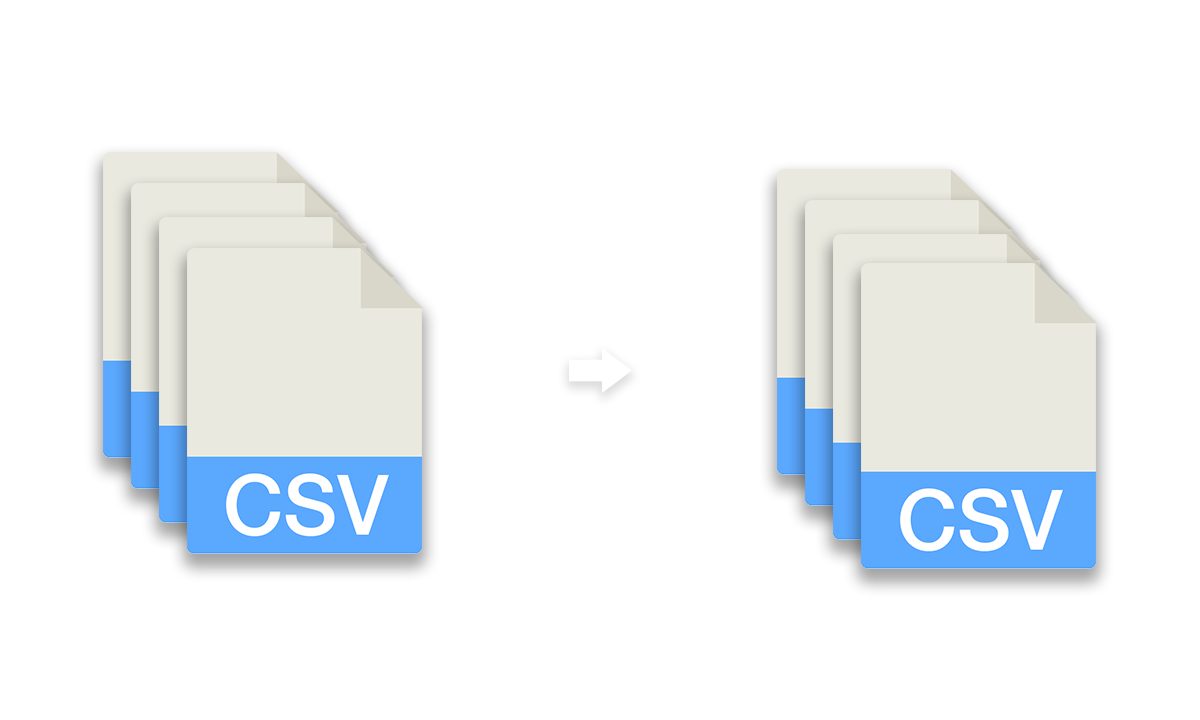
파일 내보내기를 위한 비밀번호 보호
파일에 민감한 정보가 포함되어 있거나 보안을 한층 더 강화하려는 경우 '추가 옵션'에서 비밀번호 보호를 사용 설정할 수 있습니다.
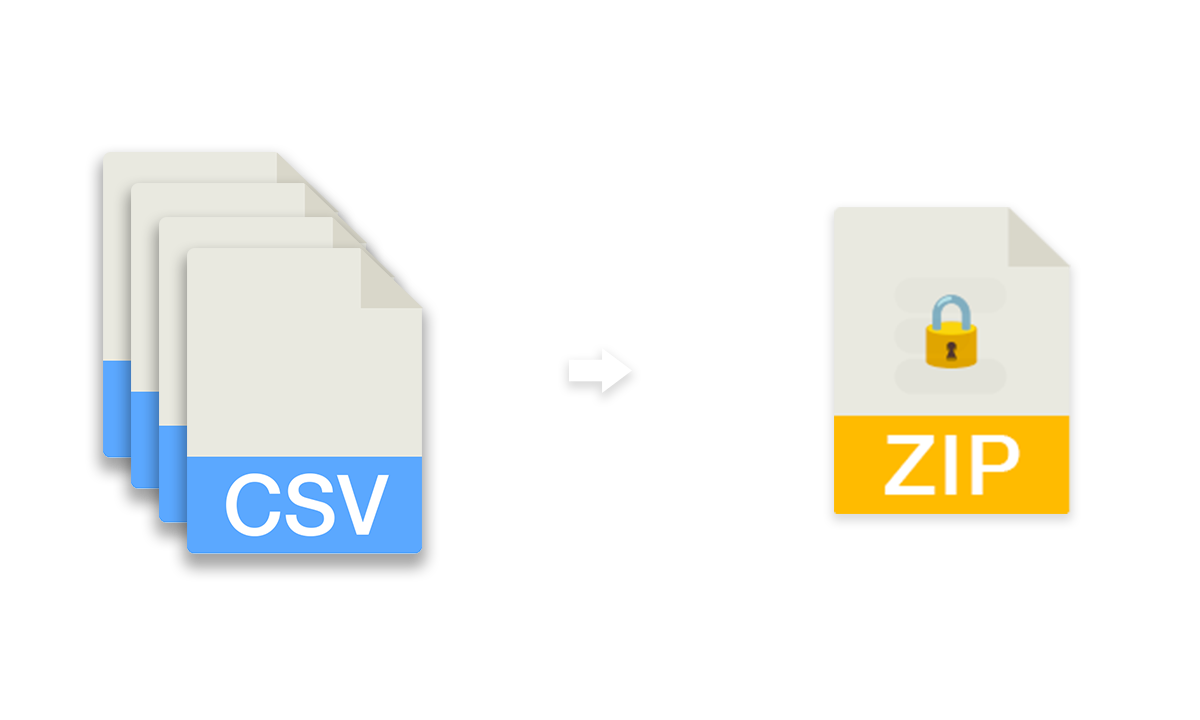
Pricing
이 도구는 고급 AI 알고리즘을 사용하여 고품질의 자막 번역 결과를 생성하는 프리미엄 도구입니다. 따라서 무료로 제공할 수는 없지만 실제 사용량에 따라 요금을 부과하고 있으며, 품질 저하 없이 최대한 저렴하게 서비스를 제공하기 위해 노력하고 있습니다.
번역할 800 문자당 1 AI 크레딧(약 $0.08)이 부과됩니다. For example, an average 30-minute TV series with 15,000 to 20,000 characters is equivalent to about 30-40 AI credits.
프로젝트의 실제 가격을 더 잘 예측하려면 파일을 업로드하여 비용을 확인할 수 있습니다. 번역을 더 잘 관리하려면 등록된 사용자로 이 도구를 사용하는 것이 좋습니다. 무료로 계정을 만들 수 있습니다. 신규 사용자는 첫 프로젝트를 등록한 후 무료 AI 크레딧을 받게 됩니다.
Do I need to have a PRO subscription?
Not at all! You use this tool on a pay-per-use basis, so there is no commitment required.
번역 비용은 얼마인가요?
To calculate the total price, select your subtitle file and the number of languages to be translated. Remember that batch processing can be even cheaper and parts that have already been translated will not be charged. We also offer discounts for large volumes.
고급 기능
자막 내에서 번역을 비교하려면 '원본 텍스트 유지' 옵션을 사용합니다. CSV 파일을 번역할 때는 번역이 별도의 열에 기록됩니다.
그 밖에 알아야 할 사항은 무엇인가요?
번역이 문맥에 맞지 않거나 문법 오류가 있을 수 있습니다. 이후 자막을 제작 워크플로에 사용하려면 전문가에게 다시 한 번 확인을 받아야 합니다. 또한 나중에 자막 도구를 사용하여 자막 길이를 다시 한 번 확인하는 것이 좋습니다(자막 도구).
API로 워크플로우 자동화
개발자이든 Zapier나 Make와 같은 도구로 더 많은 프로세스를 자동화하고 싶으시든, 저희 API를 통해 이 도구를 워크플로에 쉽게 통합할 수 있습니다. REST API 통합에 대한 자세한 내용은 API 설명서를 참조하세요.
API 문서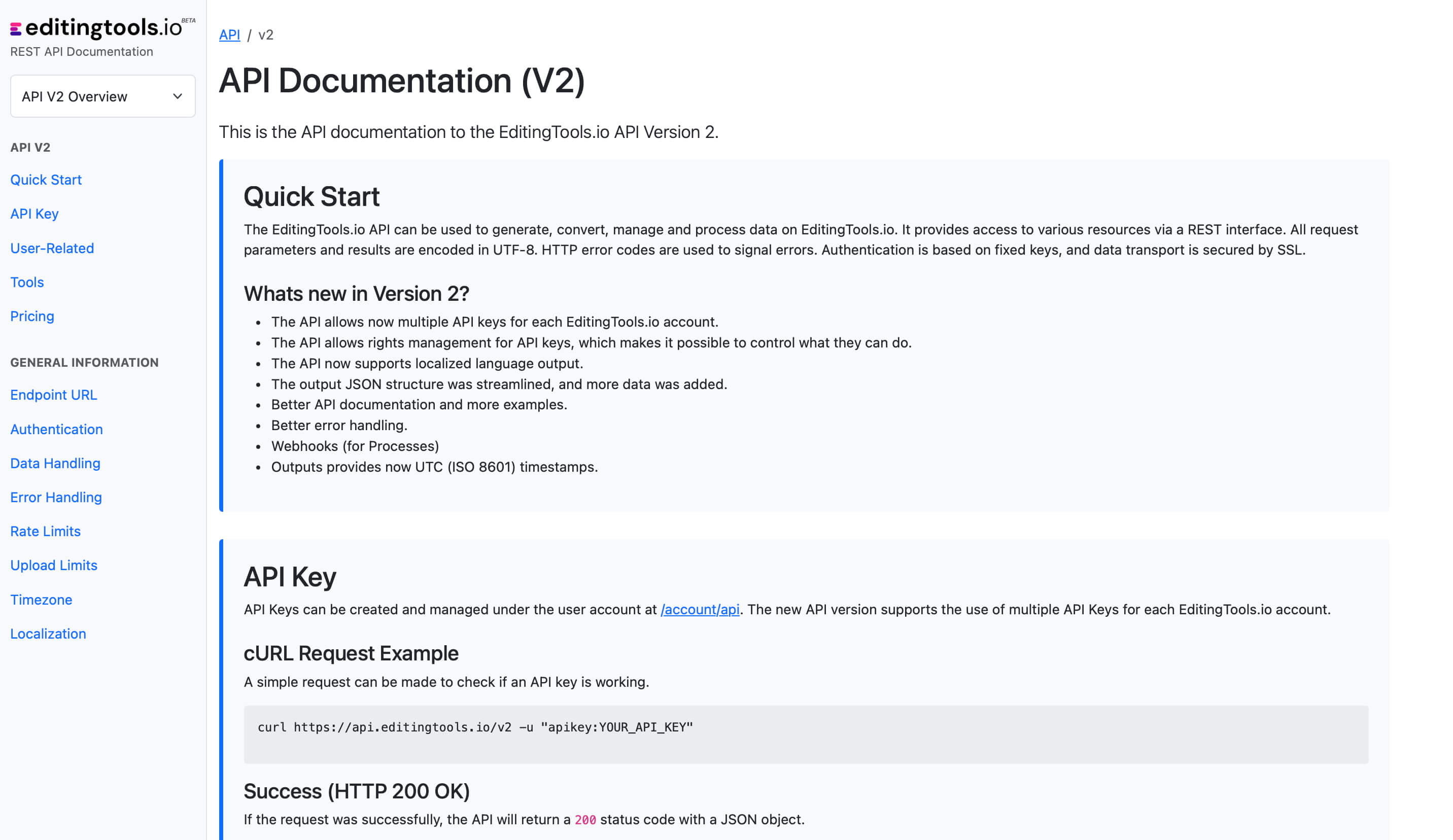
자주 묻는 질문
Tags
API AI Tools Tools CSV SBV SRT TXT VTT ByteDance CapeCut Whisper





